Here’s windows 11 running on an old Refurb Lenovo T430 with no problems. Just added a cheap SSD and used the Rufus method to install. Even accepted the Windows 7 key!
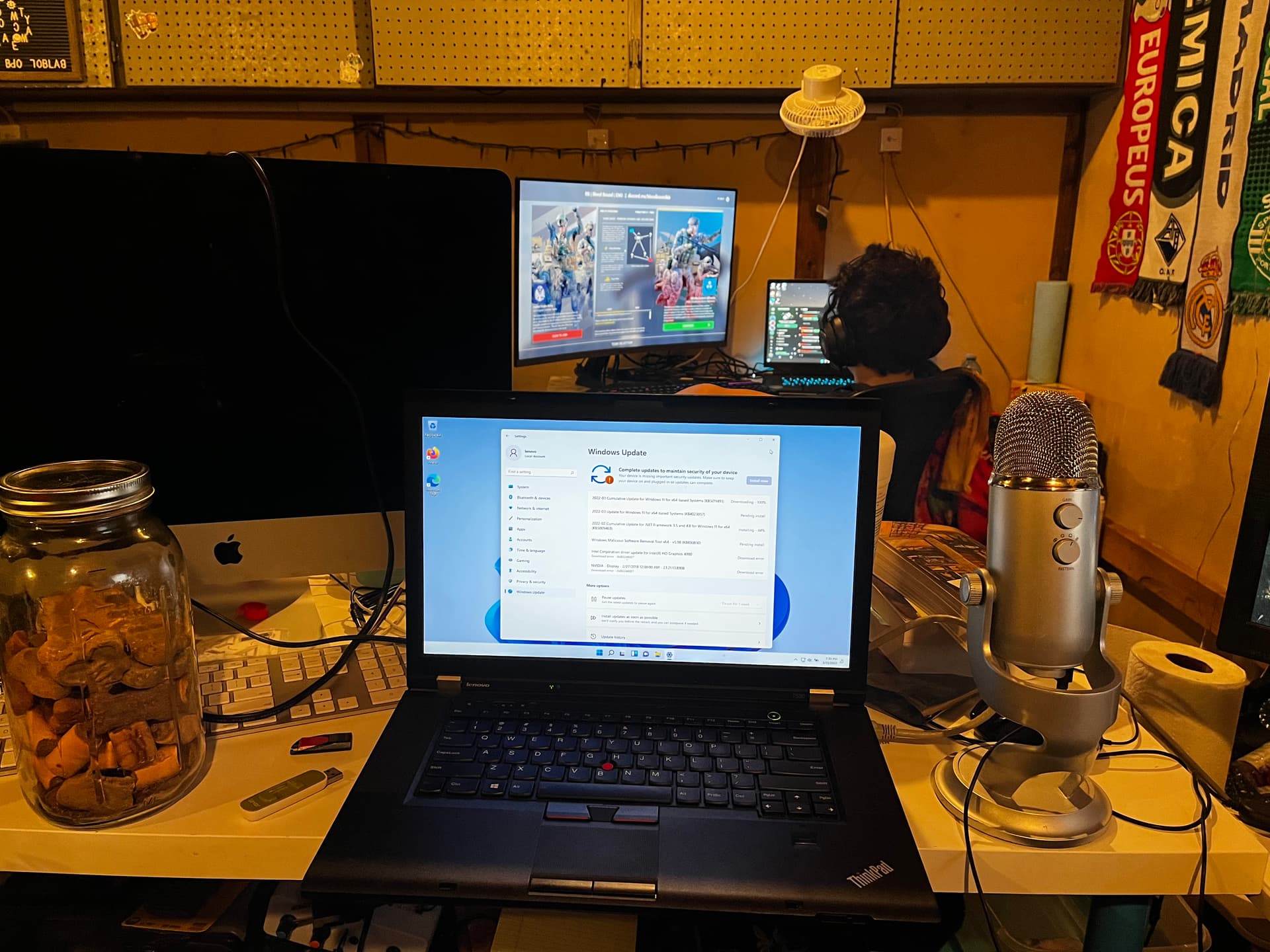
Here’s windows 11 running on an old Refurb Lenovo T430 with no problems. Just added a cheap SSD and used the Rufus method to install. Even accepted the Windows 7 key!
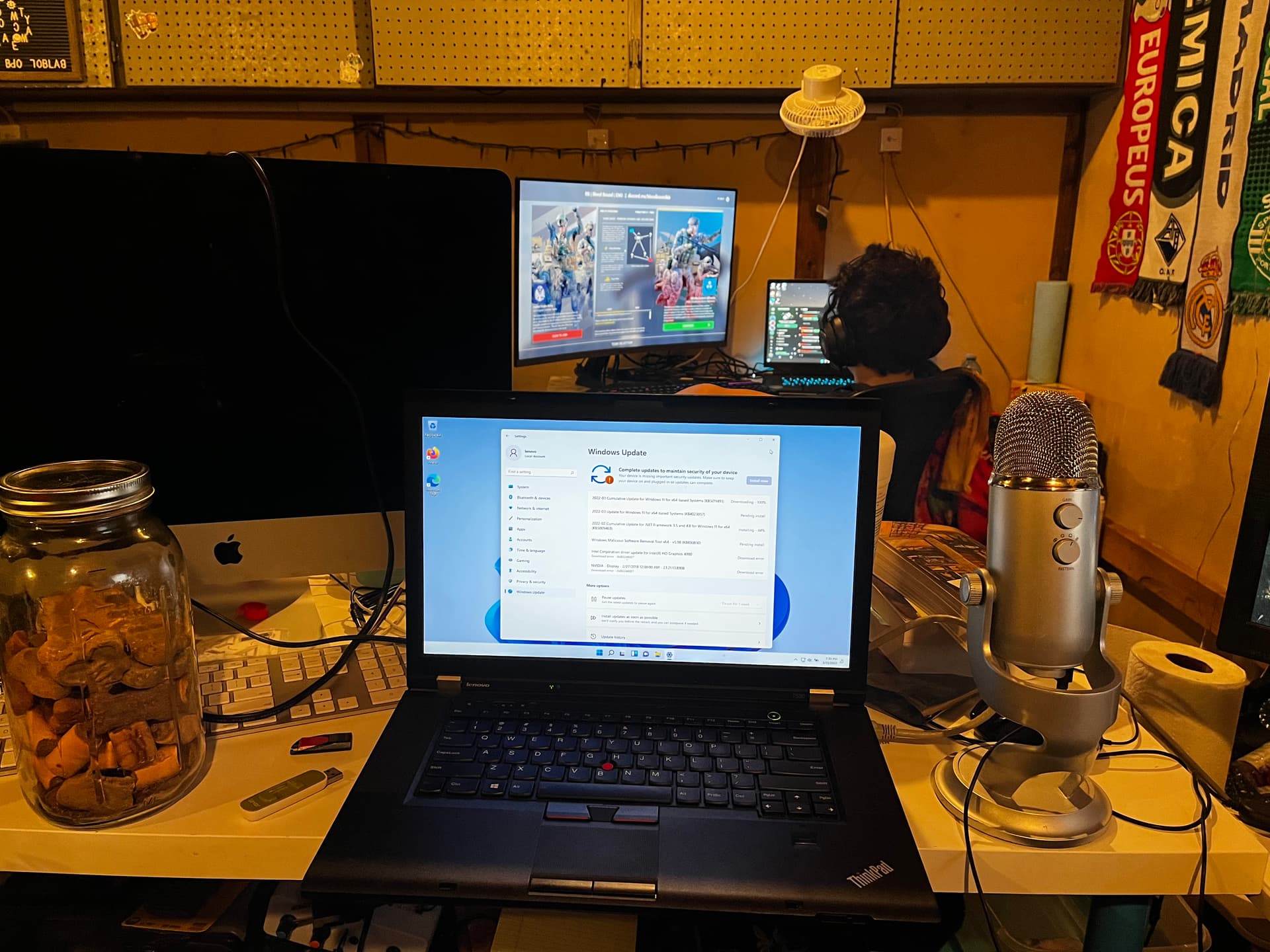
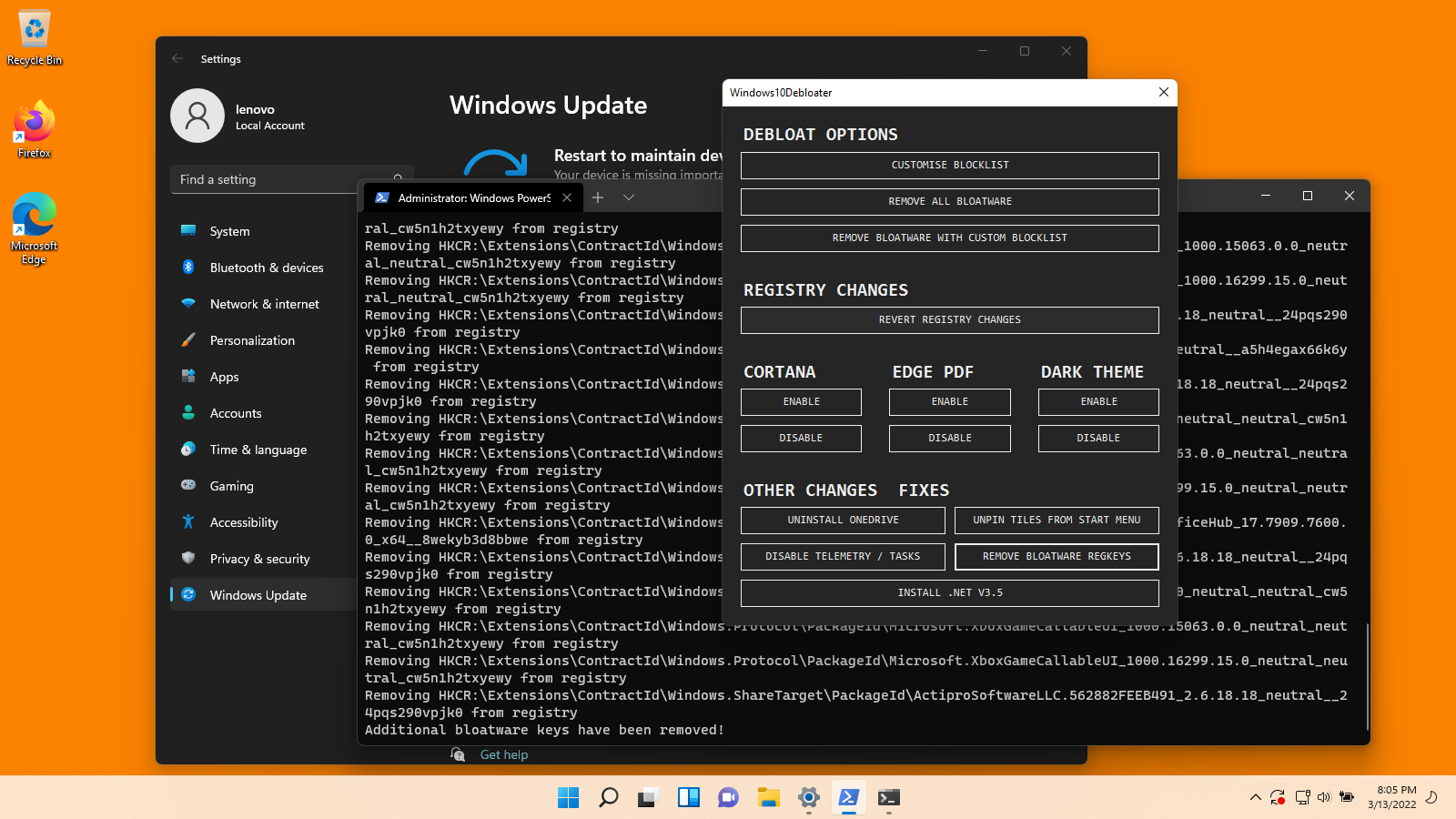
So looks like the Windows De-Bloater works on Windows 11 too.
Right-click the Windows logo, open an admin terminal, and copy-paste:
iex ((New-Object System.Net.WebClient).DownloadString('https://git.io/debloat'))
Sometimes I don’t like systemd. I ran Debian 11.2.0 for a while on my Lenovo Legion. It wasn’t always starting up properly and hanging on services.
Did a clean install of Windows 11 tonight, all updated, and installed my apps, All is well, ![]()
OMG the flaming idiot showed up again. Didn’t bring his tower, hands me a bag with his surge protector in it to ‘get the virus out’…
argues for 15 minutes that his factory reset laptop will copy his other computer as soon as it’s turned on if it’s in the same house and that it didn’t come with a charger because the battery doesn’t wear out ever. You have to take it apart and remove the battery to be safe.
I’m an idiot, the computer geniuses on his poker site told him so.
The guy’s one of those paranoids that couldn’t assemble a Kindersurprise if it came with a manual…
So the problem is how do you explain how if you sign on with a MS account and you have everything on OneDrive things work to a 70+ year old that thinks hackers make FBI computers explode and CIA spy satellites can see up your nose?
And who all think Linux is so fucking hard to use and Windows 11 isn’t?
Ran into a pastor that came to offer condolences and he’s still running Mint 8 years later and happy as a clam with it.
Nice! I love Linux, this is my 20th year running it. Interesting to note that when I ran Debian 11.2.0 with included non-free firmware the sound reproduction was not as good as Windows 11 on my Lenovo Legion. I’m an idiot though and I’ll likely find something that annoys me about Windows 11 and I’ll end up reverting back to some type of Linux.
I’m a big fan of Mint! Here’s a photo of my office. I run the “normal” Mint on a desktop, and the XFCE version on laptops and chromebooks.

And a Chromebook running the XFCE version of Mint.

Mint seems to be one of those distros that’s polished, easy for “non nerds” to use, etc. I can plop this in front of a beginner and they’re fine on it.
Agreed. Mint is perhaps the best Ubuntu derivative out there. It’s very polished and easy to deploy.
At the moment in my house I’m running Slackware on my main computer, Debian on my secondary computer, and OpenBSD on an aging T410 Thinkpad. I also run a Windows 11 laptop. My wife is running a Slackware T420 Thinkpad and a Debian desktop.
So the old goat finally brought the tower. It’s infected, he knows because the screen ‘jiggles’ and that means strangers are trying to get on it. “They” already know his banking password so he doesn’t do online banking anymore. OBVIOUSLY a virus.
Scans absolutely clean… so I open Firefox and there’s a Royal Bank bookmark. I click it and his account and password are already filled in. Look in FF password list, there’s 6 or 7 RBC entries all with the same password, differebt user names.
WTF? I use the Credit Union, you can save your card number but it doesn’t even pop up the chance to save the password. The wife & I have used FF for years, I’ve reset/upgraded our PCs & Macs plenty of times and it never offered to save the Credit Union password. Is RBC that ass backwards?
I’d delete all the entries, but I know the guys one of those “how am ‘I’ supposed to remember my password?” morons.
He’s never gonna believe that he did, it’s always someone else did it even if ‘they’ aren’t there!
BTW I set up he local library with Mint years ago and they ran flawless for years. But now they’ve gone back to sucking up gov’t grants and upgrading Windoze machines every couple years.
They’re faster and better even though they use the same slow Internet feed as a decade ago…
CIBC is that ass backwards. When I log-in to do on-line banking CIBC offers to save my password. I also use FF. I don’t have FF save my password. Good to hear that the Credit Union has better security. I would still be with our local credit Union, but, they couldn’t match the interest rate that CIBC offered me when I wanted to pay out my mortgage.
Whereas the CU here called me to ask why I didn’t use the Account that paid shit to pay off the mortgage…
So I used my label printer to stick a Never Save Your Bank Password right on the front of the guy’s machine. Now all he needs to do is figure out how ‘all those’ cords plug back in. Stuck red tape over his onboard VGA cuz he has an add on video card, betcha a dollar he takes it off and plugs into it.
The reason it seemed slow was it’s a 2009 PC with multiple cautions on his old spinner drive.
78 yr old woman I know is thrilled with Windows 11. Says she finds it even easier than Windows 10 to use.
Only had to call to ask where they moved something too. And to thank me for sending her a detailed email of how to use CRTL-C CTRL-X CTRL-V.
“It’s SO much simpler…”
Yeah I agree. I like Windows 11 better than 10. I took a break from it briefly. My laptop runs very well with it. I’m keeping it. ![]()
So does mine, but I wouldn’t call hiding shit another level of clicks down an improvement.
With one hand on the mouse and the other on the vape, that ctrl-c routine is a PITA.
Not worth reformatting the drive and dicking with the BIOS on my work machine yet
I guess the major benefit with upgrading to Windows 11 is that they’ve hardened the OS with security mitigations. The new UI is okay I suppose. Meh.
If you had only one local account on Windows 10 (later versions) it appeared to be a Microsoft Account. I just noticed mine shows my name and email underneath, yet I’ve never set up a MS account with that email name. I had two, one for me one for my old shop under entirely different domains.
If you did set up with a MS account and don’t see the ‘switch to a local account’ option, you have to set up a new account, log out and back in and the option will appear on yours. I don’t know if the option disappears again if you delete the added account, but you’ll be local.
I always set new computers with a local account with no password. One of the things I don’t like about Win 11
Yeah I have Windows 11 Home. It prompted me to log-in with a MS account when I recently did an install. I’m not happy with that.
I’ve installed Windows 11 using the Rufus USB method, and just didn’t connect the computer to the internet. It created a local account without needing a Microsoft account.
Good to know! Will do that next time. Thanks for the tip.