Videos I’ve seen insist you have to start by being online and disconnect at a certain point to do that.
That’s how I’ve done Win10, don’t connect and choose I don’t have Internet.
I’ve only done Win 11 upgrades so far, never a fresh install, Thinking of grabbing one of my rebuilt machines and doing an unsupported install w/o a connection
I wonder if it’s because I used the Rufus method to do it? Or that I’m using a Windows 11 Pro version? Not sure. I’ll make a video next time I do it. Which might be this weekend.
Windows 11 Pro allows you to make a local account, not so Home. Word has it they’ll be getting rid of the option in Pro with the next update.
Well that sucks. Resistance is futile you will be assimilated.
Nothing of any importance to do today, so I pulled the old SSD from my late 2008 Macbook, swapped for a 120GB that won’t work on a Pi 4 and installed RaspberryOS 386 on it.
Runs really nice and unlike ElCapitan you can keep things up to date!
Got a bunch of Kingston SSDNow 300s and for some reason the Pi just won’t boot off them
This morning I did a clean install of Slackware64 15.0 on my 2020 Lenovo Legion. Windows 11 is gone for now. I set the unit up with XFCE and used GRUB as the bootloader. I had to disable secure boot for the Slackware install DVD to boot-up. GRUB handles UEFI very well indeed. So far everything works well including Zoom.
Hit the point where I download and install OSs with as much joy as I’d get playing solitaire.
They all do the same thing, There’s not a damn thing that’s actually different.
I miss my old Amiga days where it would do things nothing else could. No nitpicky shit like how X plays the same damn game at Y frames per second.
Like doing desktop publishing when no one else had even heard of it.
Like showing a modded Terminator animation and telling the 386 users that asked 'how do I do that?" - you CAN’T
Like setting up the community TV bulletin board entirely with a GUI and setting the machine to reboot after a power outage, load the week’s program from a Zip disk and run it all from a ramdisk.
Can’t even make servers anymore with home Internet here in Shitsville.
I hear ya! I have my favourite OS and I pretty much stick with it. I am having fun lately with installing weird OSs in Virtualbox. To get Virtualbox to work on Slackware I had to compile the virtualbox-kernel for my upgraded OS kernel. Going to install Arch in a VM today or tomorrow. ![]()
Yeah, was bored yesterday so I installed new PeppermintOS, based on Debian rather than Ubuntu now. Funny thing was I kept getting VM errors and discovered virtualization somehow got turned off in my BIOS.
Been a long time since I used VM and I know I turned it on when I set up the PC as I had several Ubuntu VMs on there. I’ve been doing everything on the Pi4, on SD cards and USB sticks since I got the Pi.
Guess what, Peppermint looks good and is quick but you still can’t do anything you can’t do with any other OS…
#$@#!!! Can’t get Pop!OS to work in VM
I had an annoying issue yesterday I botched my locale-gen command and locked up my Arch VM and ended up just removing the VM (sledgehammer approach). Haha.
Today I slowed down a bit on the keyboard and Arch is installed. I prefer Arch in a VM as it is so bleeding edge it’s likely to blow up after I ussue # pacman -Syu
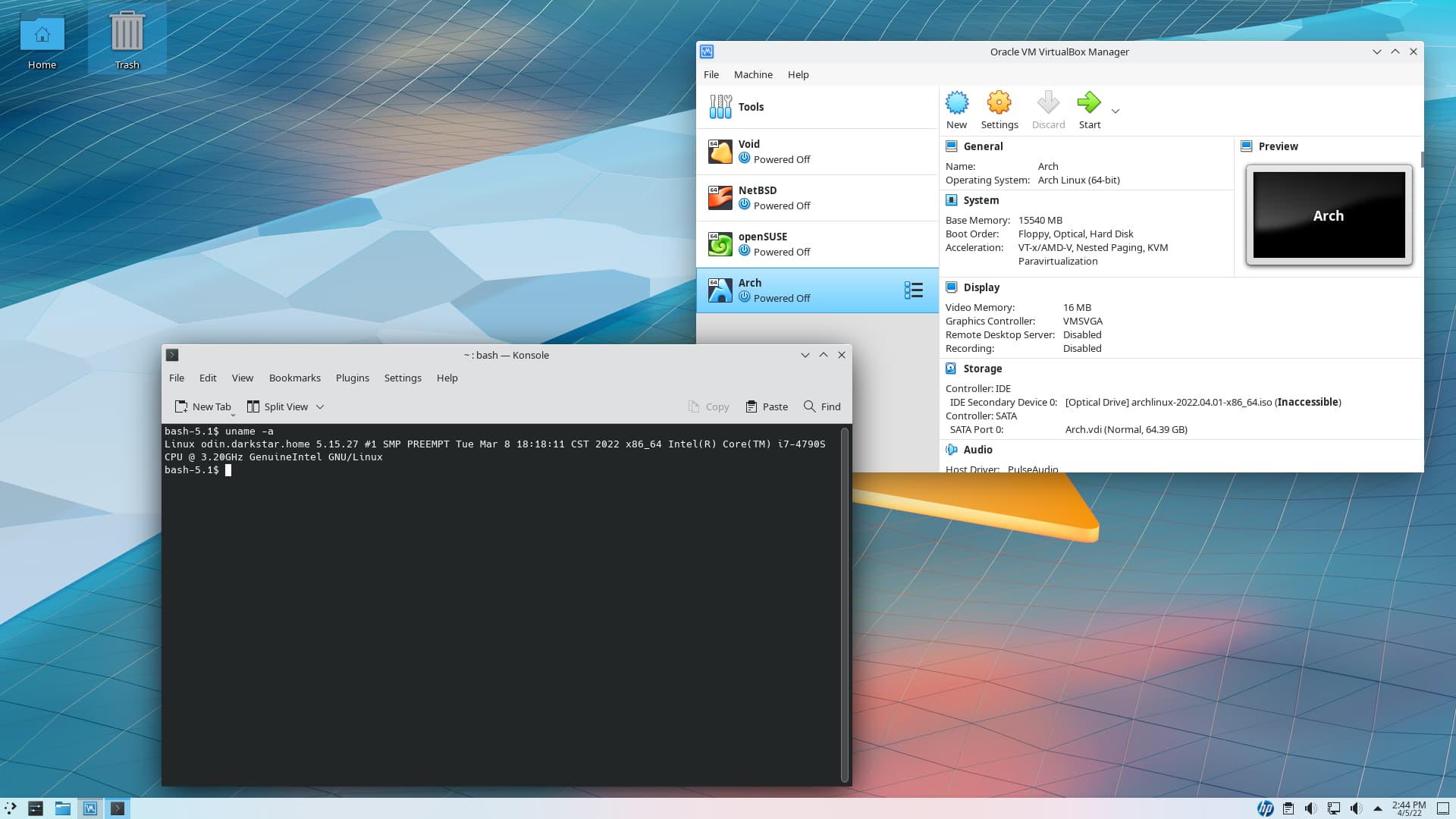
Pop! won’t pick up the wireless on my 2008 Macbook either. Crashed on the Pi 4 too.
WTF are ppl raving about it for?
Good question! I didn’t like it either. I couldn’t get pop to boot up in a VM. Gave up on it.
I was running openSUSE Tumbleweed in Virtualbox. I booted it up this AM to update it and X windows wouldn’t come up. I didn’t care enough to investigate (removed it).
This is Arch with KDE-plasma. I allocated 15 GB RAM for the VM, it’s responsive enough to be usable. The VM is running on a Slackware 15.0 host which is an i7 3.20 GHz with 32 GB RAM.
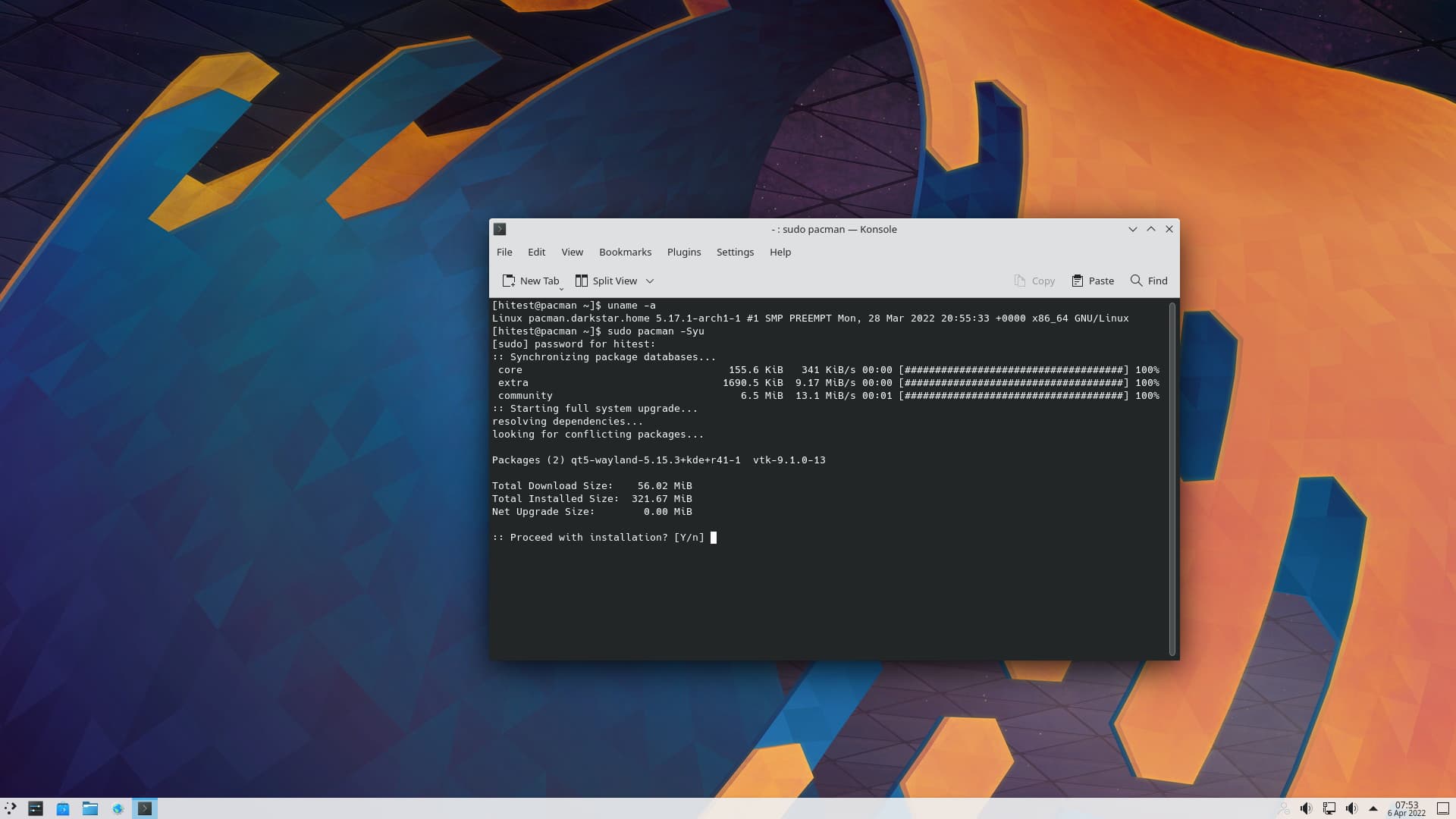
And today’s Grand Winner:
Where’s the Enter key?
From an accountant who’s used computers since AccPac DOS.
Called yesterday but I wasn’t home. Did I have a battery, the mouse doesn’t seem to work. Moves the cursor around but doesn’t click, hasn’t been able to work for 2 days. There’s a popup screen says HP error something and she can’t log on. If she’d clicked anywhere ON the popup screen, it would’ve gone away as the enter key closed it.
Runner Up:
Lawyer is coming at 2:00pm because he bought external drive and doesn’t know how to format it first…
He bought a ROG laptop for work. 128GB SSD and only 200Mb free space left. Originally called to see if I could upgrade him to Win 10 PRO, because that would make his hard drive bigger…
so the Pi OS on the Macbook is just too plain. El Capitan is just NFG in 2022, and using one of the hacks will barely run on a Core2duo and might buy as little as a year anyway,
Currently trying to get the wireless set up in Mint, at least Cinnamon looks decent, compared to the awful Windows 3.1 style of Raspian. That’s only out in 32 bit for x386.
Hah! Just needed to enable the NVidia and Broadcom drivers in Administration - BLINK!!! Found and installed my wireless printer too the instant Mint connected. Good God I had to reinstall the damned printer when my other laptop upgraded to Win11…
Good old Mint.
I ran Slackware 15.0 for 8 days until today. The Lenovo refused to wake up when I left it sitting for a long time. Tapping the space bar and track pad did nothing, the power button shut the unit down when I pressed it. Back with Windows 11. On this hardware Windows is stable.
Today’s Wiener:
A screen popped up I’d been hacked, it was Microsoft - I called the number and they went nuts said they had to install an un-hack before it infected all their computers, it cost me $400 then I got a call at 4:00 am from the bank said someone was purchasing child porn with my account my phone was hacked too so I went down and closed my accounts… can you fix them?
Oh yes, definitely. But I can’t fix YOU…
Nerd stuff on a Sunday afternoon. Installed FreeBSD 13.0 in a VM on Slackware64 15.0. I run OpenBSD on an old T410 Thinkpad.
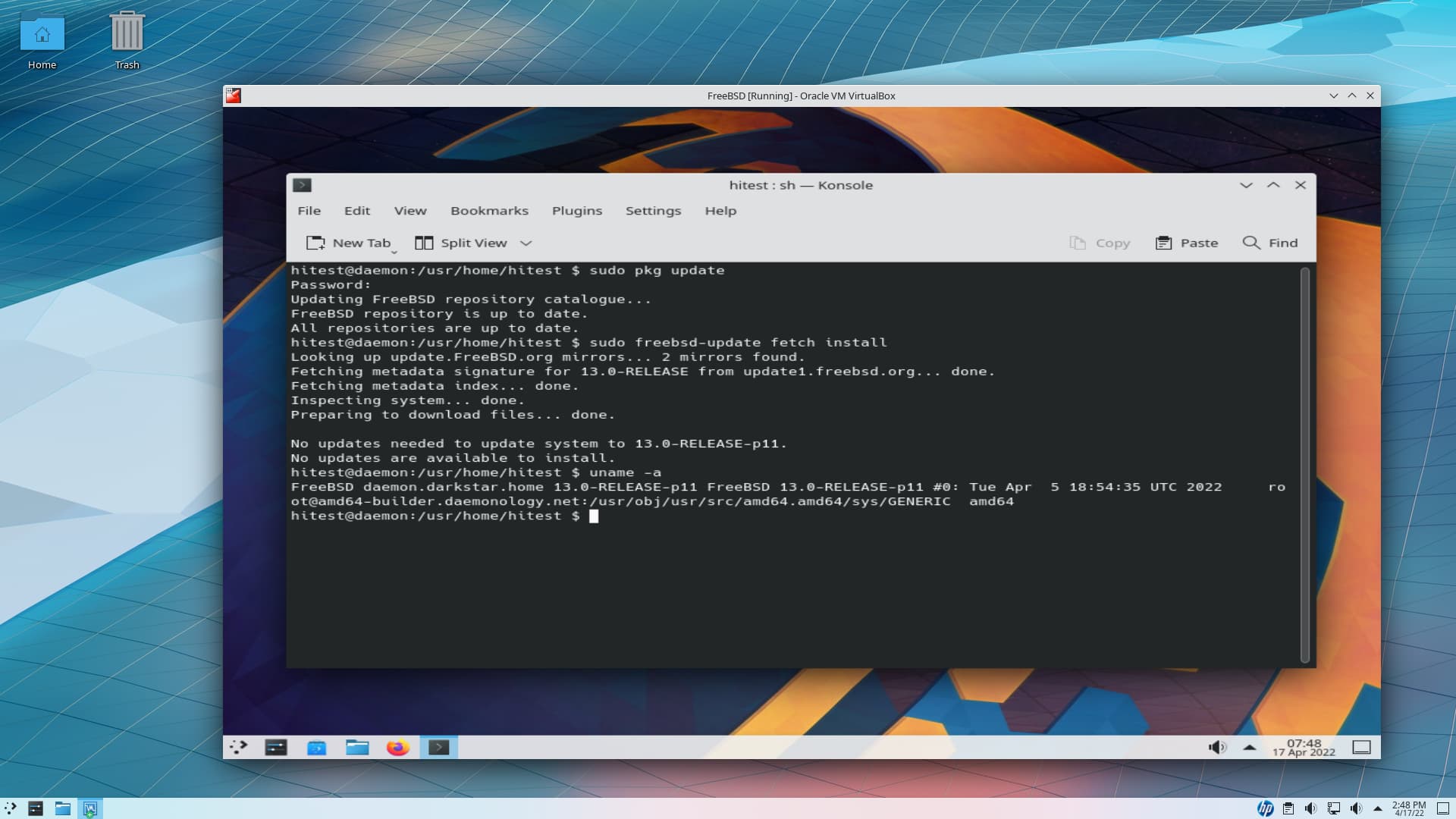
Friend gave me this HP only a couple years old - ungodly slow P.O.S. model w 4GB and an E2 9000 CPU. The "windows guy’ on the phone had charged him $500 and it was even worse so he just bought a new one.
Thought I could rehab and flog it with parts I’ve recovered BUT…
Horrible hour taking it apart and changing to old SSD and I have no DDR4 to spare.
Won’t boot off Win10 USB installer - screen turns to coloured snow.
Thought it might be the stick - so reset it to legacy and used my Win10 MBR stick. Same thing. Colored snow, can’t continue setup.
Tried to boot off DVD Win 10. Same thing
Tried my Win11, used my For Unsupported stick. Same thing.
Plugged in Mint 20.1 - works just fine. WTH???
Wonder if there’s a non-graphical installer for Windows. Otherwise I will never unload the sucker cuz Linux is too scary. Pointing and clicking with a different OS is too hard to lurn.
BTW I’m about to check out Ubuntu 22.04 on it…