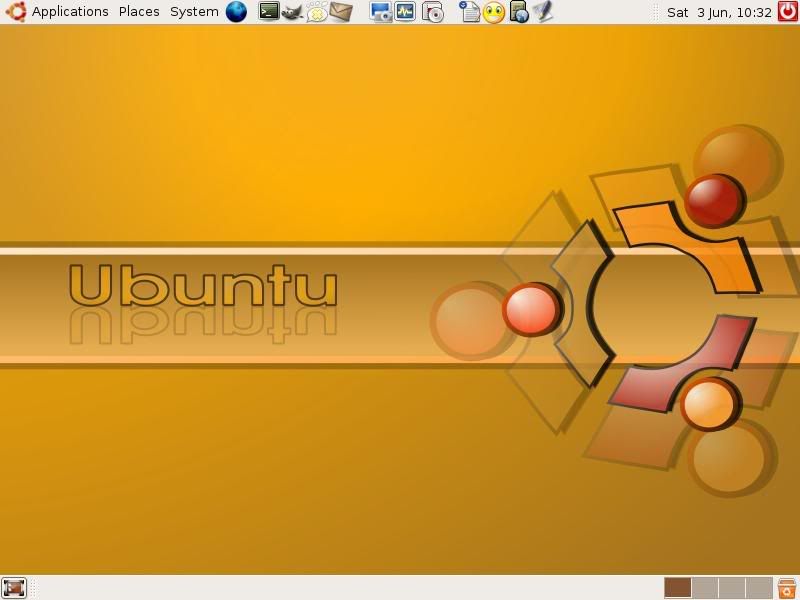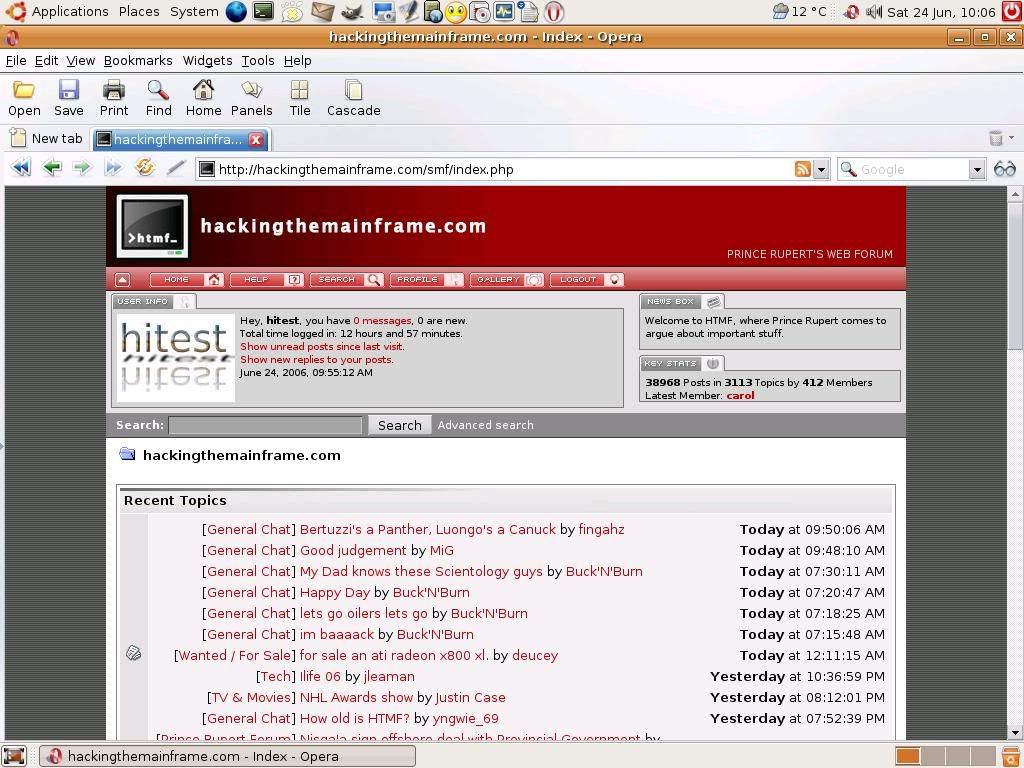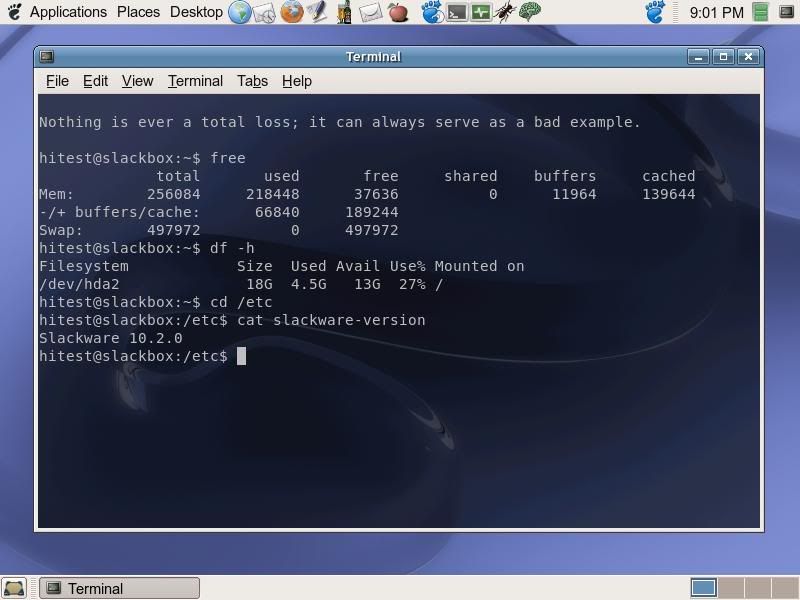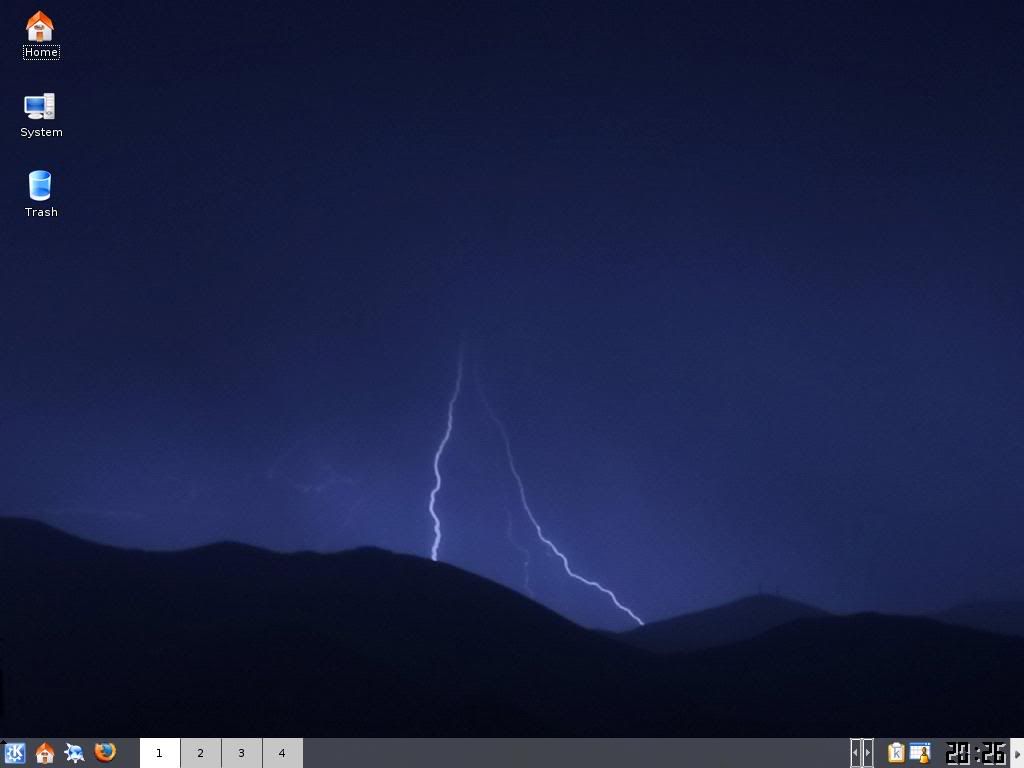Found a US site that downloaded at 800KB, so I grabbed a copy. This time I booted up a Toshiba laptop off the shelf with 512MB.
What a f&^(*&)( difference. It’s nice!
There’s also a server edition and a customizable edition out.
Well…I must say I like 6.06! This was the fastest Ubuntu install I’ve ever seen, no issues during the install, very little input required from the user. I’ve used 5.04 and 5.10. I found it weird that the good people at Ubuntu decided to remove the debian-like text based installer that 5.10 had. So far so good. After the install I only had 1 update. So now I’m downloading all of my apps, setting it up.
This is a good distro! 
Ubuntu 6.06…AC/DC…and several beers 
[original attachment deleted after 2 years]
Wondering if I should have waited and setup the mill’s ftp server with Ubuntu instead of FC5. Oh well, next one I’ll try it.
I have to taunt you guys I used the GnomeGUI to set up the server and users, only used the CLI to fine tune things.
Lessons learned from upgrading 5.10 -> 6.06 on our student server:
- Read all the bug reports first. There’s a serious bug involving the 686-SMP kernel and upgrades. It’s a known issue, but caused a hard crash. Which meant a trip to CHSS to reboot the server and fix it.
2. Linux isn’t ready for the average user yet (part 1)  The system kept insisting on starting PCMCIA services, at which point it stopped booting. Again, another known bug.
The system kept insisting on starting PCMCIA services, at which point it stopped booting. Again, another known bug.
3. Linux isn’t ready for the average user yet (part 2) – on three separate occasions during the upgrade process, the system switched eth0 and eth1 without any warning or notice. This is a dual-NIC system, so just arbitrarily switching hardware like that would cause the average use many problems. Luckily, I’m Cisco-certified and can diagnose blinking lights 
Anyway, the new system is great, but the upgrade process isn’t so smooth when there are “exceptions.” Unlike Mandriva, which let me upgrade major versions remotely, I had to make multiple trips and stand in front of the server to fix things and finish the upgrade.
I completely agree, MiG! I did a clean install last night and had no serious issues it went well. But, as you said the average person would be stumped if their hardware was not recognized by the installer.
This is a good distro. It does use a bit more swap than 5.10…for me anyway. It is snappy and responsive.
It’s not gone you can start it up in text mode or maybe I just have a different cd ![]()
There are several 6.06 iso files that can be downloaded. The desktop386.iso file and the alternate 6.06 file plus a lot of other formats. My 386 desktop iso file has a n00btastic icon that you click on to install the OS. Yes, you’re right, when the live desktop cd boots up I think you can choose to boot into text mode perhaps.
Interesting my first 6.06 install went fine. But, on my second older Plll 500 Dell the install CD wouldn’t boot. I’m now giving Suse 10.1 a try on this older unit. I got the CD ROM drive to boot using safe settings. We will see what happens:-)
I’m still not running 6.06 on my Dell.
I tried tackling the Wifi again tonight – I can get it to recognize the wifi card, but it doesn’t seem to like WPA at all. It seems like a common complaint, though, from my reading of the Ubuntu forums.
The resolution is still stuck at 1024x768, won’t allow me to do widescreen on the Dell, despite recognizing the video card properly. There’s a hack out there to make it work, will try it once I get wifi going.
The sad thing is that it was working perfectly fine on 5.10. Upgrades shouldn’t go like this 
I’m not going to spend much more time on it, though. If I want 6.06, I can just boot in Windows (ug) and use the NX server.
Yes! It is very weird, 5.10 worked perfectly on my old Dell. I’ll see if I can get Suse 10.1 installed on this old unit. Unfortunately Yast on Suse 10.1 is a bit buggy. So if Suse doesn’t work I may try booting Ubuntu 6.06 into text mode, see if that makes a difference. Or I may try downloading the alternate 6.06 386 iso.
This is fun:-)
aaaaarrrrrggggghhhhhh
Suse 10.1 didn’t work out on my Plll 500 Dell Optiplex, which is weird because I was able to run Suse 10.0 awhile ago on it. So I gave up on that.
I went back to ubuntu.com and downloaded the 6.06 386 alternate iso which uses the familiar text based installer. I booted from that and I’m now installing Ubuntu 6.06. Things are working out just fine…so far. This has been a weird upgrade cycle, heh-heh. 
From what I have read its the new kernel changing things, like the god damn perfectly working drivers for my wireless card 3crwe154g72 rev 1 (prism54) They made it work for the revision 2 cards now which is great but revision 1 is fucked… goody. Needless to say I am a little pissed at this and will probably end up compiling my own kernel.
I dont use wep/wpa because all of my wireless traffic goes through a VPN bloody annoying.
Anyways needless to say I am disappointed in the “final” release that broke my shit.
Yeah, I was also very surprised when the desktop 386 6.06 iso failed to boot, bloody annoying indeed. This wasn’t a smooth upgrade at all. ![]()
I had that problem… so I burned it again at 4x and it worked flawlessly ![]()
No, it wasn’t an issue with the CD as I used the 6.06 desktop CD on Thursday to successfully install 6.06 on my other ubuntu box. My older ubuntu computer has a cd rom drive that is no longer supported by the 6.06 desk top iso…even though I intstalled 5.10 on it easily. But, the alternate 6.06 iso worked on the unit…go figure. ![]()
I just thought I’d give Opera 9 a try, so far I like it. It runs light and fast. 
Here’s a link to a full screen view.
Okay, so I’m getting bored waiting for Patrick to release Slackware 11.0. I thought I’d give Dropline Gnome a try. I’m pleased to report that Dropline is a very mature, solid version of Gnome for Slackware. It is better than Freerock Gnome in my opnion. 
Here’s a link to the full screen version, Slackware Linux rocks:
FreeBSD 6.1 running KDE 3.5.1. 
Here’s a link to full-size shot.
[quote=“hitest”]
FreeBSD 6.1 running KDE 3.5.1.  [/quote]
[/quote]
Cool, you might just have to rethink your Linux membership  If you haven’t done so already check out openbsd (it’s Canadian and free - well, at least it’s main developer is).
If you haven’t done so already check out openbsd (it’s Canadian and free - well, at least it’s main developer is).