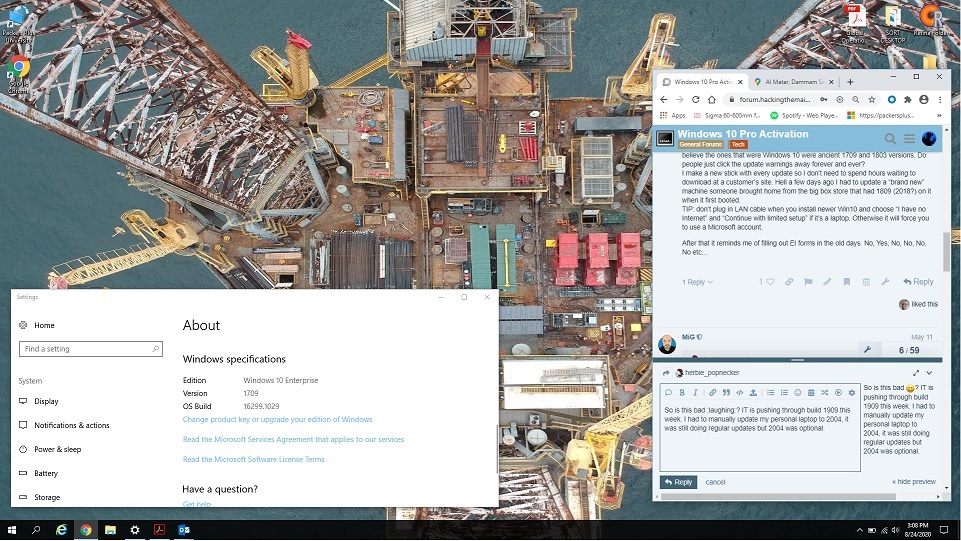For me, the big advantage for the enterprise version is one serial number works on multiple computers.
There’s a bunch of other differences too, but that’s the big one.
For me, the big advantage for the enterprise version is one serial number works on multiple computers.
There’s a bunch of other differences too, but that’s the big one.
Thanks for the replies, guys! I appreciate that a lot. At the moment I’m running 5 Linux work stations, two Win 10 laptops, and an OpenBSD Thinkpad.
I’ve enjoyed running Linux for 18 years, and BSD for 9 years. Why run Win 10 Pro? Why not? As a technology enthusiast I enjoy learning about new things. 
Me too, but not getting to use them it fades fast. Used to do the heliport’s IT but I don’t even know if anything has even flown from this airport in 4 years… they were cool as they used iMacs, if you held a key down they booted into Windows and logged onto the server. Otherwise they booted into OSX so the pilots overnighting couldn’t fuck them up.
Took the SSD, storage HD and video card from my old X2 and put them into a barely newer X3 that I tested that ran much faster.
Won’t boot. Stuck at Preparing Windows Repair or just plain windows logo… won’t boot off USB stick either. Dammit. Shouda just left it until I bought the new mobo and Ryzen 3400G…
Bummer!
I ended up blowing out Enterprise on the Dell and tried Slackware and it wouldn’t boot up properly. Moved the unit to Debian 10.4 which liked the UEFI booting. After a while I moved it back to Win 10 Pro. When the laptop arrived I discovered it doesn’t have a headphone jack. Ordered a USB external sound card adapter for my headphones. I hope it works. Heh.
Put the drives and video back in the old X2 and it rebooted just fine. The X3 I got someone gave me as that was exactly what it did for them… booted only to preparing autotepair screen. Advised them it was probably the motherboard and they got a new system. Nothing I did, new RAM, recovered HDD changed anything, like I said wouldn’t even boot from USB stick, so I stuck it in a corner.
A couple weeks ago I was bored so I stuck 16GB of recovered RAM and a new SSD in it, and it booted off USB fines and installed the new 2004. Plugged their old HDD back in an it ran perfectly for 2 weeks, even tested it this morning.
Seems like it will not boot from USB so long as there’s a boot sector present on the HD and its even enabled in the BIOS. Crappy Biostar board anyway, junk it. Too bad as its the only board I’ve ever recovered that could handle 16GB DDR3.
The USB sound adapter arrived today from Amazon. For $15.00 it works like a hot damn. Win 10 Pro identified it and set it up immediately. Both Windows and Linux are really good at identifying things( sometimes Debian not so much). Haha.
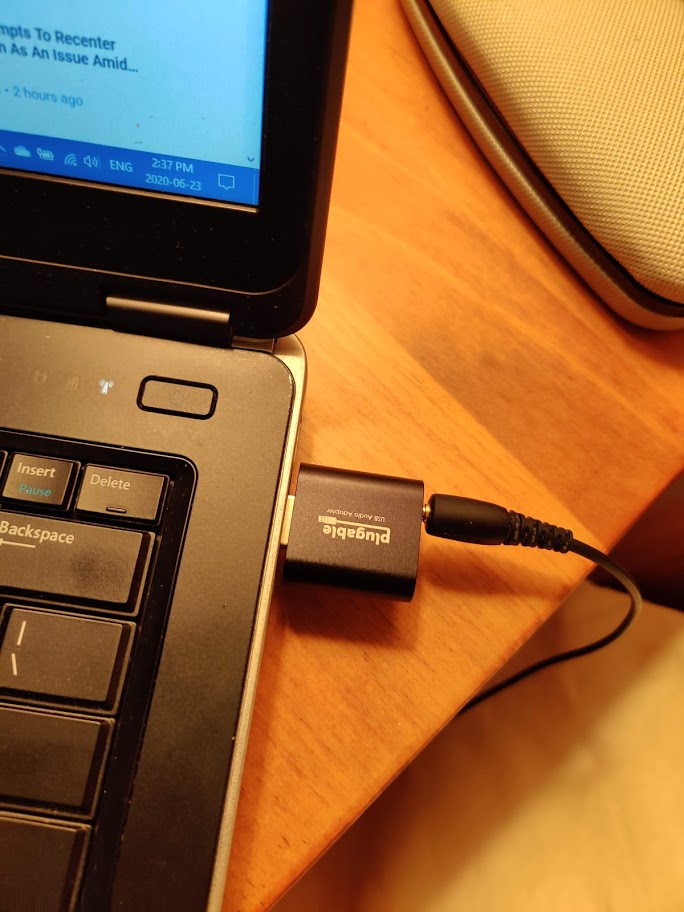
Just did some work for a guy and he gave me his old GTX950 video card. Shoot! SO now it’s a tossup between the R5 3400G and use that on a R3 3300X…
It’s really odd, but, after using Linux for 18 years I’m finding myself really drawn to Microsoft Windows 10. I’m enjoying the OS. I blew out Debian 10.4.0 on my T420 and re-installed Win 10 Pro. The T420 will make a nice travel laptop. If we ever travel again. Heh.
On a side note. I’m really liking MX Linux 19.2, a Debian derivative. It runs very well on my old T410 that has 4 GB RAM.
In the last few months I’ve tried half a dozen Linux variants on the Pi… just downloaded WindowsFX to try. I know what you mean, Windows and Mac are far simpler to use.
So I broke down and did it, seeing as how the GTX950 is so much better than the Vega 11 and it seems both Ryzen3 3300X and Ryzen5 3400Gs are never in stock, I splurged an extra few bucks and ordered a Ryzen 5 3600, Gigabyte B450 board, 16GB 3200 DDR4 and a 256 NVME this morning. Plus a USB 3 front bezel adapter so I can re-use my case for now. It’s gonna be good.
Missed a point earlier discussing Windows 10. if you upgraded from Win 7 or 8 to 10, you can’t activate it again in a different computer. Locks to the hardware…
likewise if you upgrade your CPU & motherboard the key in your hard drive is invalid when you fire it up. Supposedly you can only “transfer” Windows with the $178 Full Retail Version.
I will try it with a Win7 key that’s never been used to u/g to Windows 10, that should work.
Man, prices have sure gone up! Used to buy OEM disks for $79-$89 when I built for resale. For some reason people liked getting a Windows disk and motherboard driver disk when they bought a computer. Remember when they came with a 6" thick 3 ring binder of instructions? And a 100 page Learn BASIC book?
I’ve done multiple installations of Win 10 Pro version 1909 using the thumbdrive I created. Interesting to note that Microsoft isn’t offering version 2004 as quickly as on the release of 2004.
Will wait until 2004 shows up in Windows update for my T420.
You can download 2004 and force an upgrade.
Get the ISO here: https://www.microsoft.com/en-ca/software-download/windows10ISO
or go here and click update now:
Thanks, MiG! Method 2 worked. I’m going to update my USB thumbdrive to version 2004. Gotta go RTFM again. Haha.
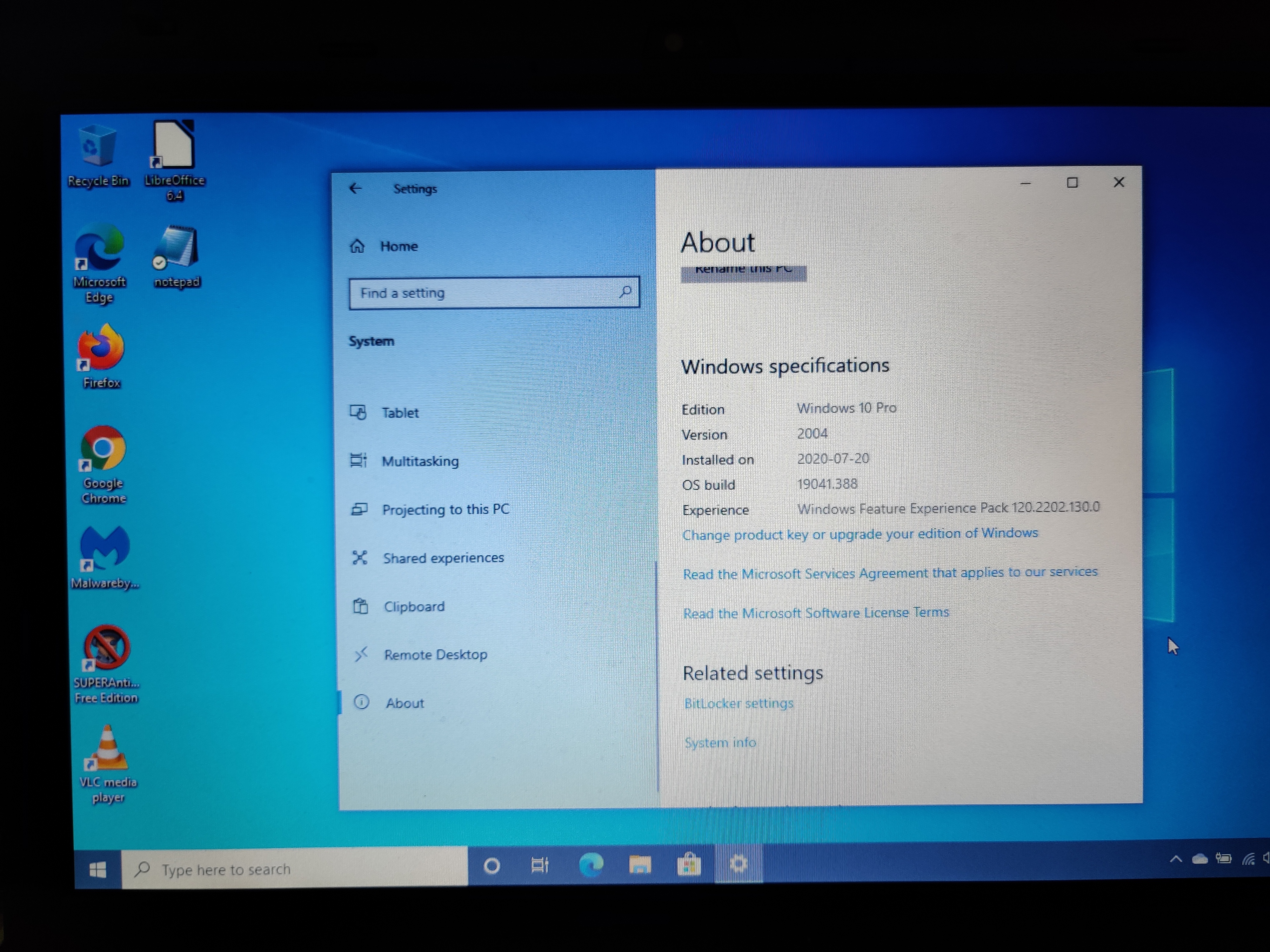
With every new release, the Upgrade tool is new even if the icon looks and is named the same.
Wiping out my sticks with 1909 on them to reuse now.
I always keep a couple sticks on hand, most systems I see are older versions.
You know, my cousins nephew is a whiz with computers and he told me never to update Windows right away.
You can also make life easier if you prefer offline accounts like me. Don’t plug in a network card and pick no internet access until installation is done. They hide the offline account deeper and deeper each update setup to force you to use a MS account.
BTW “winver” still works
I suspect he recommends this so that you can track any fallout online that occurs as a result of update Tuesday? Thanks for tyhe tips, herbie. ![]()
i suspect it’s 10,000X more likely it’s because his gamer friend told him to and he wouldn’t even know updates come on Tuesday…
the damage was telling it to an old fart who’s clicked the update warning away for the last 7 or 8 years.
Just do the damn updates. Haven’t ever seen one fuck up browsers, mail clients or Office and that’s what 99% of people use…
I always apply all available updates. I’m mostly a Linux guy so running Windows leaves me feeling a tad paranoid.
So is this bad ![]() ? IT is pushing through build 1909 this week. I had to manually update my personal laptop to 2004, it was still doing regular updates but 2004 was optional.
? IT is pushing through build 1909 this week. I had to manually update my personal laptop to 2004, it was still doing regular updates but 2004 was optional.
I don’t think people avoid it. They’re probably not aware.