I purchased a Windows 10 Pro DVD and an activation code. I’ve installed Win 10 on one unit. Can I purchase another Windows 10 activation code and use my installation media to install Windows 10 on another machine? Do I need to buy another Win 10 Pro DVD?
You don’t need another DVD. You can even download a media creation tool from Microsoft’s website to turn a USB key into installation media, which is the recommended way to do it for several reasons.
Thanks for the reply, Lork. Good to know I can use my installation media on more than one installation as long as I have a valid activation key (or create my own media).
Don’t, Don’t even buy Windows on dvd or stick. It will already be at least 6 months old when you walk out of the store with it. Run winver.exe to see what version you have, the current one is 1909. Version 2004 will be out in a matter of weeks.
Make one with the media creation tool and it will have ALL the latest versions on it, Home, Pro, etc. All you need is the activation code…
If you’re upgrading an old Win7 or 8 machine, use the sticker code on it if it doesn’t activate by itself after a couple restarts. Newer UEFI mchines have the Windows code built in.
Thanks herbie! And thanks Lork. Yes. If I use my old Win 10 Pro DVD I will have hours worth of updates and reboots awaiting me. I’ll create an ISO.
In the last 2 weeks I updated half a dozen systems people brought me. Can’t believe the ones that were Windows 10 were ancient 1709 and 1803 versions. Do people just click the update warnings away forever and ever?
I make a new stick with every update so I don’t need to spend hours waiting to download at a customer’s site. Hell a few days ago I had to update a “brand new” machine someone brought home from the big box store that had 1809 (2018?) on it when it first booted.
TIP: don’t plug in LAN cable when you install newer Win10 and choose “I have no Internet” and “Continue with limited setup” if it’s a laptop. Otherwise it will force you to use a Microsoft account.
After that it reminds me of filling out EI forms in the old days. No, Yes, No, No, No, No etc…
You can just say it’s going to join a domain and you’ll be able to create a local account.
Also, I always run this on new installs… open Powershell (admin mode) and copy-paste the following:
iex ((New-Object System.Net.WebClient).DownloadString('https://git.io/debloat'))
From:
Hey Lork, herbie, and MiG,
Thanks for the tips! The media creation tool worked like a charm; I created a bootable USB drive. Finishing my setup on a Windows 10 install. You guys saved me a lot of time.
Don’t forget to update to Edge Chromium.
I always add Firefox, Adobe DC and LibreOffice to every setup. Also I add “Computer” to the desktop and. pin Documents, Pictures, Music to to Start and slide their tiles to the top. Old school…
Yes. I also like the new Edge and Libreoffice.
I guess the only thing I miss is a terminal prompt. I’d like to run irssi the CLI IRC client. I know that there’s powershell.
Have you tried this?
Personally, I’ve been using the XFCE version of Linux Mint lately, and loving it.
Nice! I will check out the Windows subsystem for Linux. I’m mostly running Slackware Linux and I have one Thinkpad running OpenBSD. I also prefer XFCE.
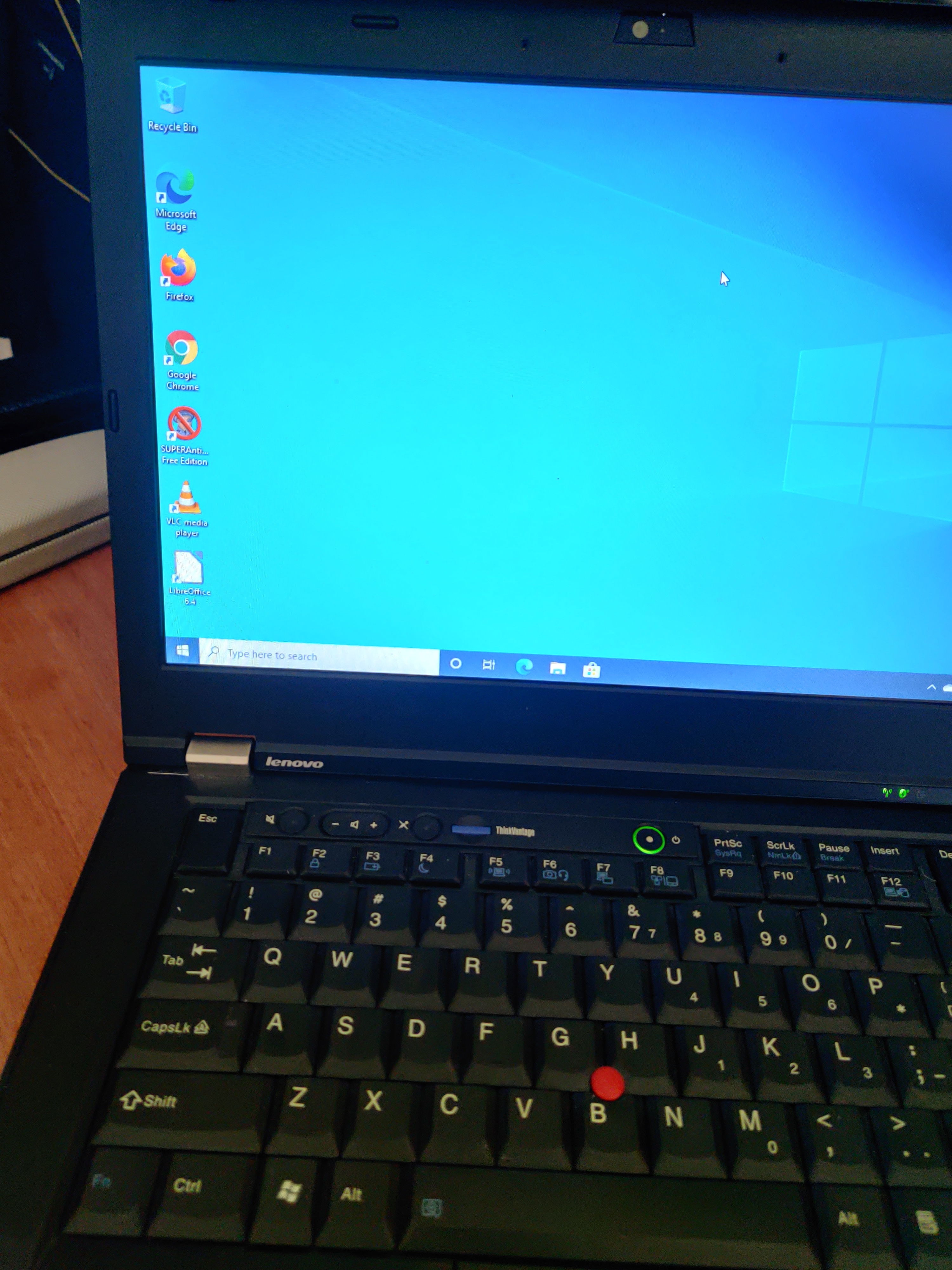
Win 10 on my T420 Thinkpad.
That one of the ones with the useless 16GB M2 on board?
This unit is fairly lame. It has a 116 GB SSD and 8 GB of RAM. It runs 64 bit Win 10 alright.
I did a few with a 500GB drive and 16GB M2, might have been newer Lenovos. They used Lenovo’s Expresscache with Win7 to speed things up. Doesn’t work with 10.
I just wiped the SSD so it doesn’t even show up without Dosk Manager… they never knew it was there, and it’s so much snappier with a fresh Win10 install it doesn’t matter.
Be way faster with a decent size M2 and the old drive as D: DATA but businesses are too effing cheap.
So I’ve started to look for a replacement for the T420. I went to the Dell website and they want $1000.00 for a 15 inch laptop with an i7 CPU, 16 GB RAM, and SSD. Also looking at ebay for used units.
I’ll probably stick with the T420 for the time being; it’s okay for casual use.
Go to a retailer. Put your hands on it, is the keyboard any good? Is the display any good? Are the hinges plastic and gonna break in 2 years? Does it meet your specs? Fuck the brand name.
Then you can go online and try to save $50
I’d never buy a laptop that price sight unseen online.
I love pissing off the old lady by taking 2 weeks pawing over, reading specs off the box and poking at laptops before buying one. Even more taking a year to buy a car. She’s a ‘ooh there’s a pink one I want it right now’ person. I like things done right, she likes things done right now.