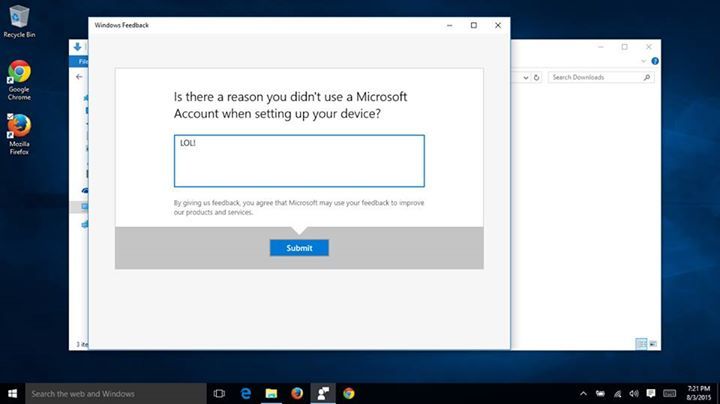Like a lot of you I’m getting that little nag Windows icon prompting me to upgrade to Windows 10. I’m reading some positive reviews claiming faster boot times, less RAM usage, and less hard drive space for Windows 10. I’m currently running Windows 7 Home on a 3 year old Dell. I do have recovery DVDs that I could use if the upgrade process goes awry.
Have any of you done the upgrade? What was your upgrade experience like? Better to wait and see and continue to receive Windows 7 updates?
My experiences:
-
So far, it’s essentially Windows 8.2

-
Windows 8.1 (and 10) are actually lighter than 7. So on the exact same hardware, you’ll find 8.1 and 10 run faster.
-
I’ve installed Windows 10 on the following, so far:
- Dell laptop, 2 years old. Worked great.
- Lenovo laptop, 3 years old. i5 with 8 GB of RAM, I’ve replaced the hard drive with an SSD. Installed Windows 10 and it froze on reboot. It would work for about 30 seconds before completely freezing in place. Resetting BIOS to defaults seems to have fixed it.
- Another Lenovo laptop, 3 years old, exactly the same model as the previous one (but without SSD). Froze on reboot. Reset BIOS to defaults, as suggested by Lenovo. Still no luck. Works great for 30 seconds, then freezes.
All 3 laptops had Windows 8.1 previously, and worked great. I also did a clean install (deleted the partition and added it again). Windows 10 Enterprise version.
If you do install Windows 10, I’d suggest you do a clean install. I’d also suggest you don’t accept any of the “express” settings, and carefully review each option. Otherwise you’re giving Microsoft an awful lot of personal information. There are other shitty things about Windows 10 as well, including the ‘botnet’ that Microsoft now owns  Your computer and your bandwidth can be used for Microsoft’s purposes in the future (i.e.: distributing updates).
Your computer and your bandwidth can be used for Microsoft’s purposes in the future (i.e.: distributing updates).
[quote=“MiG”]
If you do install Windows 10, I’d suggest you do a clean install. I’d also suggest you don’t accept any of the “express” settings, and carefully review each option. Otherwise you’re giving Microsoft an awful lot of personal information. There are other shitty things about Windows 10 as well, including the ‘botnet’ that Microsoft now owns  Your computer and your bandwidth can be used for Microsoft’s purposes in the future (i.e.: distributing updates).[/quote]
Your computer and your bandwidth can be used for Microsoft’s purposes in the future (i.e.: distributing updates).[/quote]
Thanks. Good advice, MiG. 
Will older Microsoft software work with Windows 10 I wonder? I’ve got a copy of MS Office 2010 I’d like to use.
i upgraded from windows 7 to windows 10, so i cant tell ya anything about windows 8 to 10 but from my understanding its a welcome change as the start menu is back. My review so far its good everything worked as a matter of fact when i up-grated all me games and icons stayed on the screen, all drivers were found, my wallpaper was the same, it was the easiest update i have done. I will update my other windows 7 machine when its ready to.
LOL, I love the WiFi sense thing. Any of your contacts will automatically get your WiFi passwords. Can’t see that being abused!
Thanks for the valuable feedback Astro, pokerjunkie, and MiG. The default botnet settings, and wifi settings are nasty. 
I like the parts where they say, well if you turn it off,we will turn it back on lol.
keyloggers getting every dam password,give me a break
Here’s a tidied-up guide on how to disable some data logging features in Win 10:
reddit.com/r/Windows10/comm … ng_in_w10/
If you’re really really uncomfortable (in other words: paranoid) about having some of your data being sent to MS, there’s more in it you can learn from.
Other than that, MS did a very good job making my 8 year old HP beater more alive than when it had Vista and half a gigabyte of memory less from day one. Also made my 2.5 year old Samsung lappy more co-operative since Windows 8.
WOW… OSX for the win
I hummed and hawed…and then I pressed okay… it took maybe an hour to finish the download of Windows 10.
I have decided I like my windows 8.1 much better. I wasn’t sure if Recovery of 8.1 would work, but I have it back…yea!! BUT every morning when I first start up, Windows 10 want to download again. I stop the download and hope it will not ask again, but it does.
Can one of you tell me what I can do to completely get rid of Windows 10 please. I am worried I may not have done the right thing to do Recovery and assume I am done with 10…ugh…help 
Only if Macbooks are affordable…
Yeah, OSX is awesome. I love iOS on my iPad. I run mostly Linux at home (Slackware). Given the security concerns with 10 I’m going to stay with Windows 7.
Many thanks to all of you for your insightful comments.
[quote=“My2cents”]I hummed and hawed…and then I pressed okay… it took maybe an hour to finish the download of Windows 10.
I have decided I like my windows 8.1 much better. I wasn’t sure if Recovery of 8.1 would work, but I have it back…yea!! BUT every morning when I first start up, Windows 10 want to download again. I stop the download and hope it will not ask again, but it does.
Can one of you tell me what I can do to completely get rid of Windows 10 please. I am worried I may not have done the right thing to do Recovery and assume I am done with 10…ugh…help  [/quote]
[/quote]
so…can anyone give me some info on what to do about getting rid of my download of Windows 10 please. I’m obviously needing your superior help…lol
check this link.
[quote=“Pantagruel”]check this link.
winsupersite.com/windows-10/how- … our-system[/quote]
Thanks, Pantagruel. 
I’ve got two identical laptops, i5s. One has Windows 7, one has 8.1 & Classic Shell.
I pull the Win7 out when I need to use Office 2003, almost exclusively Publisher as I did almost every ticket, form, poster and restaurant menu in town with it over the years.
That’s the only time I use it, it’s too slow, completely sux compared to 8.1.
My 8.1 computer I just changed to a Samsung 850EVO the other day. It boots in seconds, no shit. The Win10 is waiting to install, and the old hard drive still has a 8.1 clone in case things fuck up.
One thing I didn’t check on the Win10 preview is how customizable the Start menu is. I may revert to Classic Shell when I upgrade.
Regarding the Macbooks - last summer I changed out the drive for a cheap Kingston SSD while I was in Terrace on a rainy day. It’s a 2008 original aluminum one with CoreDuo. I was fixing a 2014 Macbook with an i5 a couple weeks ago and noticed mine was just as quick.
Lol, my wife still uses a 2008 MacBook with a Core2 every day. The SSD upgrade makes a huge difference.