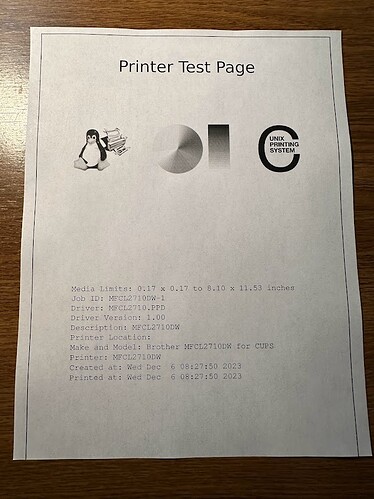When I started with Linux back in 2002 I asked my school district if they had a throw away PC that I could use to experiment with. I put Caldera OpenLinux 2.3 on it and assigned a static IP address to it. The webserver got owned pretty quick. I took it offline and formatted it. Live and learn I guess. ![]()
At an ISP gathering in Kelowna back in 98 or 99 they handed out CD copies of RedHat 4 or 5 maybe. Started by helping a guy set up our own mail server with it. Later had a grad from Nfld curse as we used Fedora and he’d been schooled in Gentoo.
Around then when Ubuntu sent us tons of disks to hand out and I liked it better. Kept on thru user groups and tutorials on howtoforge.com
Nice! I got Red Hat 9 when I bought the Red Hat Bible. I stuck with Red Hat until they went pay per view with RHEL. Then I moved onto Suse, Fedora, Ubuntu, Mandrake , and settled on Slackware. Today I’m running Debian and Slackware along with a Windows 10 desktop and a Windows 11 laptop.
So kick me in the arse. Just had to service a friends machine that croaked after the lat power outage. Ranted and argued “STOP USING WINDOWS 7” while she carried on on how ‘good’ it was and she HAD to because of her hobby software it’s been excelent for 13, 14 years…
Next day I return to trying distros on an old Aspire ZG5 from 2008… only 32bit, upodated Raspian x86 and new version won’t install… xubuntu 18.04 doesn’t like that oddball screen… WTH am I doing? (trying to use that 8GB Gen1 slug SSD and move the /home to a 16GB SD card so it’s almost useable)
She brought her Mom’s computer for parts, but it’s even older. I took my last rebuild Win10 computer and stuck her HD in it and copied her Docs/Pix folder into the new one. dinged her $50 told her was less than a PS for her oldy. She called back to thank me how shefound that ancient program (some ancestry one) and “it works” on MY computer but not on her Win10 laptop, Rolled my eyes as when she was here she told me that laptop ‘would not run’ a Canon printer. nor an HP and she had to return both and get an Epson. And remind me too how her Mom and her had bought their computers from me (in 2006 and 2010) so I couldn’t help interject they were lucky they did, as no ‘brand name’ computer would’ve lasted that effing long.
Once setup a TV station that powered back up after an outage, copied the program off the hard disk, and relevant ad data off a Zip drive into a RAM disk and ran off ram disk. We’d just go once a week, change the Zip with another for that week’s ads and reboot. At night an external timer would switch to a pirated HBO we broadcast to the whole town. ARexx on an Amiga and much younger brain matter back then…
Anything worth running a ram disk on a modern PC? Not like we’re using 30 MHz clock speeds and IDE drives anymore. And there’s 1,000X the RAM just sitting there.
I miss the “fun” part of computing, using DeluxePaint, AmigaVision, Scala and those early DTP programs. PCs are all work work work. Had more fun out of the Pi 4 the last few years.
I had some fun yesterday and today. I did some digging on the Internet and figured out how to get my new Brother network printer to work on Slackware. Debian sets everything up automagically. I downloaded .rpm printer drivers from the Brother website than converted them to installable Slackware packages. Installed the drivers and then was able to input the network settings into CUPS. Everything works. ![]()
Hmm… had my Brother since 2014 and every Linux install I’ve done it was already there when I went to install it. But I’ve never tried Slackware.
Did an install of KDE Plasma on my Pi 4 and all 3 network printers were already installed. I swear the HP laser took at least 8 hrs to install on Windows.
Just restarted the Pi and the Plasma Wayland wouldn’t load anymore. Plasma x11 works, and under update’s there’s one for the Wayfire desktop. On the PC while it updates.
I’ve used Slackware since 2004 (version 10.0). It’s a bit more hands on, you have to manually partition the HD with cfdisk or fdisk before you can start the installation. Getting things to work is mainly done with editing text files. I really like it. It’s one of the last distros not using the systemd init system.
You’d know how to do a project I gave up on. Old AspireOne with an ancient slow ZIF 8 Gb drive. Has 2 SD slots but wont boot from them. Any semi-decent OS eats up almost the whole useable disk, so I wanted to set up with /home on the SD card but can’t. Gotta set it up and then move /home to it. What convinced me to give up was it’s 32 bit only. RaspianOS is about the last of the 32 distros, but it fails during install. Hunting down an older RaspianOS x386 on DVD then apt upgrade is about the only way to even start
So can someone tell me how you “accidentally” run your Macbook through the washing machine?
Which although the Macbook Air still fires up, causes you to forget your login password AND your Apple ID plus make you take 2 years to “need” the files on it?
“She was a clean machine, she kept her motor clean…”
Haha, that’s awesome! ![]()
Wrecked the keyboard. Gave me a list of umpteen possibles but none work. Tried reset using Apple ID & USB kybd but unable to unlock that volume.
Waiting for P5 screwdriver to arrive on the 21st. They don’t use them on Peterbilts so they’re not carried here in town.
It’s old enough to have a removable SSD
Found a weird PC BIOS from Asus. By default it does a “partial” USB initialization on boot up. Recognizes USB mouse & keyboard but not their wireless dongle… no wonder it halted on error!
Lately I’ve been obsessed with my new favourite distro, Void Linux. This one is a keeper and a distro I think I’m going to stay with. Got my Brother printer working on Void and didn’t have to jury-rig and create drivers for it like Slackware. Void is one of a few distros that doesn’t use systemd. It uses runit. I’m not a complete zealot, I don’t hate systemd. My only beef with systemd was that it would hang from time to time on shut down. Void has a nifty semi-graphical installer that is invoked with #void-installer.
This one really is worth a look!
https://docs.voidlinux.org/installation/live-images/guide.html
So after fixing that weird BIOS and booting it up in front of her over & over, 15 mins after taking it home she called that it still only fired to the BIOS screen and stopped. Just like it did when she brought it in.
She had that computer because her old one suddenly blew the power supply & corrupted its hard drive. I asked if she’d plugged it into a different outlet like I suggest long ago and she admitted she did. To a different outlet on the 12yr old surge protector plugged into the same wall jack. Got her hubby to run an extension cord into the next room and plug just the computer itself into it.
Got a call 10 minutes later and suddenly I’m Einstein again in her books…
No wonder people have trouble with computers. They make you forget basic logic…
OMG Mac has to use a their own PCI for hard drives. Finally get the toolkit and now I can’t read it.
There’s adapters to use a normal NVME in a Mac, none the other way round.
Well all the tools got in early.
Figured I’d reassemble the Macbook and use Target mode using USB C to C w my Mini. No such luck it has no USB C just an old style Thunderbird. Also found a warp in the aluminum bottom when unscrewed, so it got banged going thru the wash.
So I moved on to her brother’s newer Macbook with the smashed screen. I have a USB C to VGA adapter, so first I tried it before attempting the target mode. It boots to just the Mac background and keyboard & mouse don’t work. The power button doesn’t work, plug it in for on, unplug it for off. Need one USB for power, one for video, none left for external keyboard or mouse.Probably new enough to have a soldered hard drive as well.
When she calls after Xmas, I will tell her for $100 she can have them back and then take them to a Mac store. Should tell her by the state of both they don’t deserve to own dick shit the way they treat stuff…
My friends and I had “GURU MEDITATION ERROR” Tshirts in the early 1990s. A friend silk screened himself a SYS 64738 one and wore it computer class years before that.
I have a lawyer in his 80s as a customer. Called to ask why the cellphone law app didn’t work. Said he’s spent hours with the cell helpline and the Law tech support guy to no avail.
The guy from BC law told him to turn off his wifi as it was a security risk. Now the app said no connection.
Could not figure out that what he’d just done WAS the problem.
Thankfully 1/2 hour of finding out which wifi was his and YES YOU HAVE TO enter the wifi password, I got praised as a Godsend and computer genius.
He’d never pressed the Chrome icon on his phone since he had it either. Soon he’ll be by and be amazed at how fast the phone is when I close all the 10,000 still running apps since the day he got it.
another Win 7 crawled out from under a rock. Her computer told her she had to upgrade.
Unlike the last who refused to because she heard Win 10 was no good.
Unfortunately that 2Ghz Pentium 4 with 2GB RAM isn’t worth the price of a $20 online activation key…