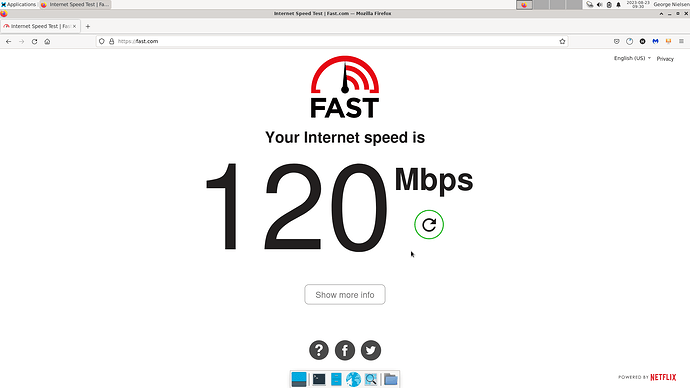When I was messing about on my micro machine, Debian 12 and Linux Mint already had all three of my printers installed… far cry from Windoze.
Had to look for each one, the Brother was no problem but both the HP and Epson required downloading apps to install. I recall once installing an HP at a customer’s place from Windows 7 and a Driver CD that took 45 minutes and installed over a dozen programs on his machine.
I do like the Brother Control center - I still use it for scanning
I’m done fighting with technology. I mean Slackware and Void have the cool factor, but, Debian 12 just works with the Brother printer and my VPN, no witchcraft required(I still maintain my wife’s Slackware Thinkpad.) I’ve migrated to Debian 12. Maybe I should turn in my nerd membership card. ![]()
Nah. Something better always comes along.
Main thing I didn’t like w 12 is the program menu that looks like some sloppy user’s Windows desktop. I like a structured menu, and Terminal in the dock by default.
So far I’m really liking Debian 12 with KDE-plasma. It meets my needs. Which DE do you like, herbie?
Was messing around trying to get VLC to work so I can watch my House DVDs. Realized I needed to edit /etc/apt/sources.list and add contrib to each line so I could install libdvd-pkg. All is well. ![]()
Xubuntu used to be my go-to distro for light installs. But then I moved to the Xfce version of Mint, just 'cause I think it’s cleaner.
But the last two Linux VMs I’ve done have been Kubuntu LTS. Yeah, they’re a bit heavier, but so much nicer. Here’s an attempt at making an animated GIF inside Kubuntu. Hope it works!
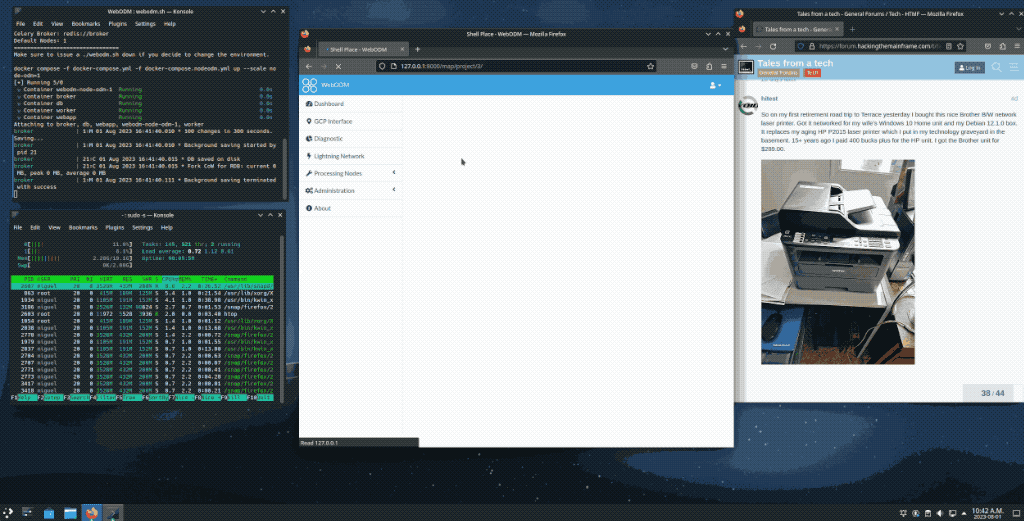
I’m also finding that KDE isn’t that much heavier than XFCE anymore. I’m also seeing that the 6.x kernels are using more RAM than 5.x kernels. Interesting.
I installed both Gnome & KDE Plasma on Debian 12 but trashed the install before I tried KDE. Used Gnome and X for many years. And recommend Mint XFCE for newbies to try out Linux.
For ancient single core P.O.S. I use RaspberryOS x86, 32 bit. Seems to find everything (other than ancient Sis video) and runs smooth w 4 GB. Glacially smooth on my old 1.5GB AcerOne netbook.
Just can’t seem to toss that thing, still has the velcro from when I’d stick it on the dash of my old work Kei truck and monitor WISP sites.
I too liked Gnome until it became a giant resource hog. MATE is nice. I mostly like KDE and XFCE.
Second one this week. Forgot their Apple ID password. Set their TFA to an email they can’t remember the password for either… both also told me their online banking never had a password and RBC told them their iPhone had been hacked so they’d got a new one…
Just finished setting up a rebuilt laptop for a friend. She’s used an old single core for so long it’s God Awful slow. Quicker to drive to EI in Vanderhoof than wait for a page to load.
Now she’ll have an 8GB Dell 3358 i3 running Mint on a 128 SSD.
I’d show her how to hook it to her iPhone to use Internet home on the farm but I’d lose them as regular visitors for coffee.
I’ve pretty-much settled on Debian 12 as my primary distro(I still administer my wife’s Slackware 15 Thinkpad). Everything just works in Debian. Debian automagically sees my Brother network laser printer. I’m thoroughly enjoying House MD, I bought the 8 seasons. I’m maintaining my wife’s Windows 10 desktop until 2025, then I’ll move that unit if still running to Debian. If the Windows box dies I’ll replace it with some type of Mac.
OMG it happened again… power went out 10:30 yesterday morning, it was off until about8:8:30 pm. We went to Vanderhoof for dinner as it was getting chilly.
At about 3 in the afternoon, an older woman phoned asking if I could come over, the computer I gave her “didn’t work”. Pressed for details, she explained it worked fine last night but now it wouldn’t even turn on.She needed to get her email… 5 hours into a power failure, I wonder why.
Her son’s computer worked just fine… she talked to him on the phone! He’s a teacher and lives in Seoul, S Korea…
OMG… I opened the first dialup Internet here in ■995. Twenty-eight years ago, Like Moaaic, Netscape, Internet Explorer on floppy disks, made those giveaway floppies for customers with a Mail client, FTP and telnet on them…
Now I spend 75% of my time helping people I signed up back then how to minimize/maximize windows, what a browser IS, how for 28 years where the link goes shows in the bottom left of the screen, how you can type gmail,com into the URL instead of searching Bing for gmail. How to make and use bookmarks, tabs are beyond them.
One guy’s kids helped. His desktop is a total eyesore of shortcut to hotmail, shortcut to C: drive, shortcut to Bank, shortcut to D: drive, shortcut to Documents etc. etc. etc.
He hired me to add a shortcut to Gmail…
Interesting. I was struggling to get Zoom working on Debian 12; the video worked well, but, sound was muted. I tried installing Zoom with Flatpack and everything works. Happy about that. ![]()
Seen that happen on Windows, the installed program no longer works, you must use their app.
Out of sheer boredom I saw a YouTube on making your XFCE look like the old Amiga desktop. Couldn’t resist!
Would’ve been a lot simpler if Mint made an ARM version for the Pi, but I started out with Ubuntu 22.04 server and added X desktop to it. Added all the theme and customization I could, down to the red pointer and colours, a nice Bong Ball backdrop. Sill like that off button in the top left corner and access to Firefox and modern Linux apps. The window borders and only open in a new window part is really dated though.
Made the Terminal look like the old Amiga CLI too, though for the life of me I can’t change those godawful glary colors for folders (I mean directories) etc.
There’s a gross glitch in Server 22.04 that makes it hang for 2 full minutes configuring the network on bootup that no one’s solved yet,
Learned just today, trying to solve that with a static IP there’s no GUI in xfce that lets you, and that in the years since I’ve done much the networking is run under /etc/netplan with Ubuntu.
Anyway after piddling about for 3 weeks - it’s too slow anyway.
NEW RASPBERRY PI5 available this month! <<<<
They say it’s 2-3X faster in all real world applications, more connectivity and double the USB & SD card speeds. $80 for the 8 gig model. Don’t know if I’ll pre-order one or wait for the Pi500 all-in-keyboard version.
OMG juat noticed the thingy on the Mini’s dock yesterday and did the Sonoma upgrade. Gotta use this thing more to discover what’s new!
Trying out the latest Pi OS, Bookworm.
First thing I found is they still don’t have a GUI way to connect with my Truenas server. Probably no samba client preinstalled. Still same limited settings w clunky controls. Probably use another OS when I do get a Pi5
There’s a ubuntu version that seems ok.