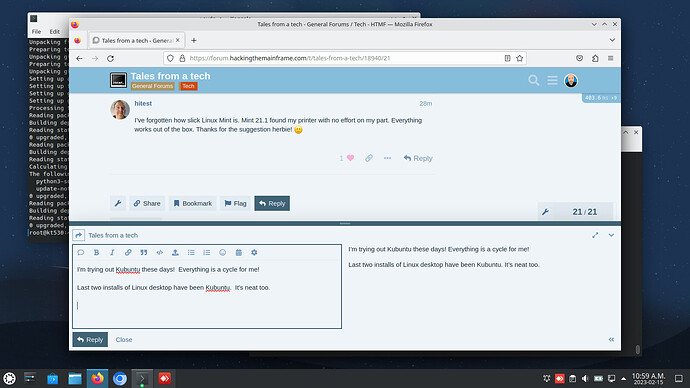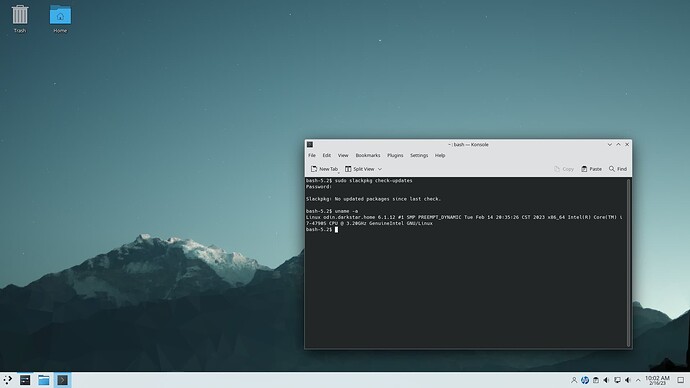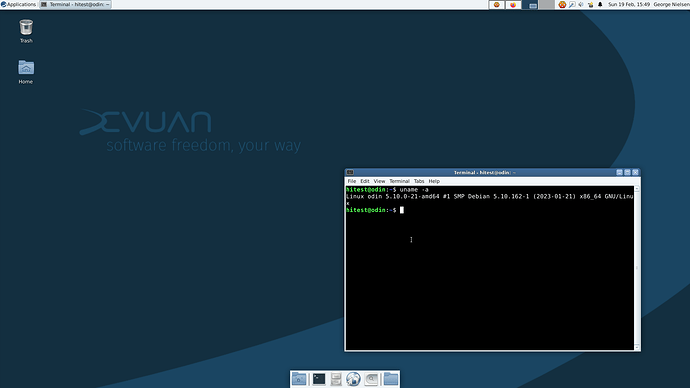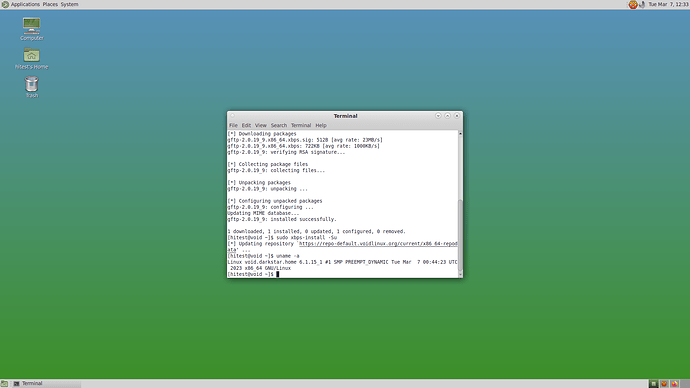I’ve forgotten how slick Linux Mint is. Mint 21.1 found my printer with no effort on my part. Everything works out of the box. Thanks for the suggestion herbie! ![]()
I’m trying out Kubuntu these days! Everything is a cycle for me!
Last two installs of Linux desktop have been Kubuntu. It’s neat too.
Love KDE, I’m running that on Slackware64-current. Discovered a bonus feature with Mint 21.1; it’s supported until 2027. ![]()
I only used the xfce desktop as I knew the thing had crap onboard video and though the BIOS sees 4GB RAM, every OS only sees 3.
When I see raves for a new distro, I usually try it out on my VM or the Pi.
Yes I’ve been tempted to try KDE Plasma on my Pi, I’ve heard heard tons of great things about it.
I mostly use XFCE in Linux, but, I really like KDE-plasma on this unit. For me XFCE and KDE-plasma use a similar amount of system resources. Plasma a little bit more than XFCE.
Another good one… forgot his password
So I try the usual… boot from WinUSB, chg osk.exe to cmd.exe and create new user admin
Has a BIOS password
Forgot that too…
took apart, pulled CMOS battery. Pulled HD and tried to change osk.exe on another system. Locked… read only.
Reassembled laptop, tried to boot from USB - flahshed that BIOS had been reset - but still wanted BIOS password
I managed to save his docs, pics, music from pulled hard drive but looks like HP 17" i7 is NFG unless he remembers the password!
So I’ve been watching this distro for a while. This is Devuan 4.0. I’m a long-time Debian fan. Devuan is Debian without systemd. It’s light and fast with XFCE. Love it. It’s running well on this unit an i7 CPU @ 3.20 GHz and 32 GB RAM.
Put a blank HD in that guys computer and got it to boot from USB. Still has BIOS password, but it’s usable again. Lotta work, trading him for a driveway plow and some sample dinners from his Dad’s catering service. I used to go early to the fall trade fair just for his Gramma’s tortiere and Dad makes them now. Mmmm!
Tonight I posted on FB that my throat was burning up and my nose was runny as hell. Then waited for all the inevitable medical advice.
Got 10 mentions Covid Test? before I replied no, it was Level 4 Vindaloo for dinner, not Covid. Buah hah hah!
Are you able to remove the bios password?
The original password was for decrypting the hard drive, right?
Did you replace with a cheap SSD?
No the BIOS password never got cleared. Removed the CMOS battery overnight - no luck - removed again, then held power button for 60 secs and that didn’t work either. Searched the exact model number and HP video had a totatlly different motherboard…
then found an obscure post that the CLR jumper was on the other side of the board from the battery, but that required even more disassembly so to L with it,
If you go thru Windows advanced startup EUFI settings, you still hit the enter BIOS admin password.
The guy will never go there anyway. Used to be a tech on the rez that would put his password in the BIOS of every computer he worked on so no one could get them serviced by anyone else. Left town years ago and never told anyone the password. Not this laptop though, it’s too new.
So I installed Void Linux on one of my main work stations, a Dell 9020 desktop with an i7 CPU @ 3.20 GHz, 32 GB RAM and a one TB SSD. Used the base installer and set-up MATE. Blazing fast
OMG the best one ever:
I had a massive stroke last week and now my email doesn’t work. Can you come fix my computer?
Stupid technology and planned obsolescence. We had an old white fridge that lasted forever. In 2017 we did a kitchen reno and I had the bright idea to replace the old reliable fridge with a bright, shiny LG unit. We bought the new fridge in 2017 for about $2000.00 and it failed a few days ago. I spoke to our appliance repair guy and he advised staying away from LG and Samsung units. So we bought a Whirlpool unit yesterday. Hopefully it lasts more than 6 years.
My friend spent his entire career as the local appliance repairman/seller.
When my my 3 yr old stove went I described the symptoms and he went 'Oh yeah that model - it’s the motherboard. You’re a geek, you know how to replace one" and even drove half way here to give it to me. Saved hundreds!
He also warned me (he’d retired) when we got our fridge not to go near an LG or Samsung no matter how hard the sales pitch was.
I have this HUGE fridge now, just me & my dog and it’s 90% full of every Asian condiment you can find… and a couple cans of coolers leftover from last summer. I’m eating a watermelon I put in there a week ago and was ‘lost’…
Yes, I’m glad I spoke with our repairman and got his take on better models. I could have easily bought another LG unit.
So on my first retirement road trip to Terrace yesterday I bought this nice Brother B/W network laser printer. Got it networked for my wife’s Windows 10 Home unit and my Debian 12.1.0 box. It replaces my aging HP P2015 laser printer which I put in my technology graveyard in the basement. 15+ years ago I paid 400 bucks plus for the HP unit. I got the Brother unit for $289.00.
Brothers are awful
Frst you’ll find they install too damn easy, No 3 day ordeal like HP.
Then the damn refills are too cheap.
Lastly, they just won’t effing die! We took one from the public area of our store into the back because we were trying to sell HPs so seeing a 10 yr old machine for half the price still running wasn’t good advertising. BTW we ditched HP and sold only Brothers for years.
My $49 DW475 has been running flawlessly since 2014. Using cheap no name cartridges and just won’t die so I could get a new one. While waiting I was given an HP laser (it wont turn on! Cuz you have to hold the ON not just jab it) last year and this year an Epson ink tank that didn’t work (you have to press clean heads!).
Just saw the Epson on sale at Costco for $449 last week.
Enjoy the Brother for a long time. I still use mine with the iOS Brother app & occasionally to keep the heads from drying up.
I really am liking the printer. Setting up the networking was dead simple on the little control window, it worked the first time. I remember asking the friendly sales person at Staples if it supported Windows, OS X, and Linux. She said yes. I was of course suspicious. Getting the printer to work on Debian required zero effort. Debian saw the printer right away and I was good to go. Very cool. ![]()