speedtest.net/result/1739283955.png
i got a D minus tonight…slower than 78% of canada…wtf!!!
speedtest.net/result/1739283955.png
i got a D minus tonight…slower than 78% of canada…wtf!!!
They don’t care. We gripe, they laugh. We point fingers, they raise charges. We call customer service, they say it’s our equipment. They deny bandwidth caps, but sync a/dsl at theoretical speeds which they know will provide much less speed than what we’re paying for. We gripe, they laugh.
Lather, rinse, repeat.
[quote=“mcsash”]http://www.speedtest.net/result/1739283955.png
i got a D minus tonight…slower than 78% of canada…wtf!!![/quote]
Honest to God almost 5 megs and you’re whining? Or did you forget the [/sarcasm]?
I just got an F+
1.74mbps down load and .43mbps. up load
Yup they don’t call it shitty west for nothing… they come by their name honestly, as we all pay threw the nose and they don’t give a dam.
An F+ for basic DSL just like everyone else in the country?
Perhaps one day you’ll figure out speedtest.net is advertising bullshit. The marks are total made-up bullshit, the speeds are fishy. The 78% of Canada is complete and total bullshit, that’s about the level of ppl who even HAVE broadband access.
You guys are fucking deluded whiners. Basic DSL is 1.5 down and 256 up. Or if you’re lucky and where you live they ran out of old ports it’s 2.5 down and 512 up. McSash posted premium DSL speed. D- my ass.
Real world speeds are not reflective of their Speedtest result.
Now call one of your friends in the greater Vancouver area. Agree on a Youtube video that is at least 720P and3-6 minutes long. Press play at the same time. You may cry now…
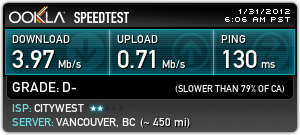
Mine’s good ![]()
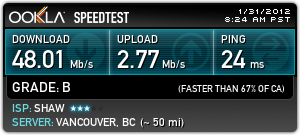
Considering that SPEEDTEST.NET is recommended by Citywest. When I switched to internet Cable this is what the installer used and bookmarked it to my computer. I have a rating of D- as well.
[quote=“jase”]Mine’s good 
http://www.speedtest.net/result/1742394166.png[/quote]
And thats costing you about 60/month correct?
Yeah well that’s the diff between an installer and a tech. The yourlink installer here almost accused me of hacking their router because I went to ipconfig on a computer. then called 192.168.x.1 in a browser and used admin/admin and got in - to show him you don’t need to install a fucking program to set up a router. They know enough to do their job. My boss used to say “monkeys can do your job” when I was an installer.
Here’s some data:
http://www.speedtest.net/result/1742654524.png
http://www.speedtest.net/result/1742676100.png
And the computer’s on a 45Mb fibre pipe. Little odd, huh? Also look at the marks - how come way higher than McSash for about the same speed.
Why the big speed difference?
so try another speedtest:

a little different, eh? Obvious it recording the peak speed.
So take out the router. It’s a $200 Dlink supposed “office grade” and go back to speedtest:
No router
http://www.speedtest.net/result/1742682224.png
Now that’s an adequate test when the specs are 45-30 max. Here’s one more, from a server directly linked to this IP:

Should I start complaining because everything has gigabit network cards and I’m not downloading at one gigabit?
The server, the server load, any routers in your home or anywhere along the way affect it. You might get an entirely different result five minutes later.
Here’s what almost 20% of Canadians without access to highspeed put up with:
http://www.speedtest.net/result/1742957319.png
Do the math.
You can also see how goddam inaccurate that report is, you cannot upload at 130K on dialup. It only goes 56k and that’s DOWN, UP is 33.6K max.
Been dealing with BS like this from customers since 1995. Wah, windows says I’m connected at 56k and it’s soooo slooooow. Yeah and the Portmaster says you’re behind a concentrator and connected at 24K, but what would it know?
This site is really only useful for comparing your own connection over time. When you perceive that your connection seems to be running slow, it’s a great tool to confirm it.
People need to be prepared for the eventuality of shock for when TownWest reveals it has been removing throttling and bandwidth shaping to this particular site so that in-towners think they’re getting better speed than they are. Because if I was getting the theoretical real-world equivelant of 4.3Mbs I’d shut my damn mouth.
Remember when uploading to another in towner you could pull over 1 MBit over FTP? Download was a constant Not so now. A steady 120KB is all you’ll get. That’s on OLDER phonelines than we have now. Older equipment. I used to get a CONSTANT 1.7Mbit down from FilePlanet - as of last year I could get a max of 600KBytes/s. Watching a 720P youtube video? Not bloody likely. Unless I let it buffer for 10 minutes to avoid getting stuttering - even then half the time I’ll come back only to find only a quarter has buffered. It’s NOT the other end (YouTube). Forget about the awesome 1080P for my HDTV altogether. Forget about hosting a game server for you and your buddies. Ping for folks coming into town in the low 200’s.
Remove the router, have a line check completed, replace your telephone lines, upgrade your computer - it doesn’t matter it’s all TownWest hoopla to get you to think something other than misery is going to happen when using it’s service.
The only thing you can do is live in the downtown core and run a business. Business lines appear to have much higher bandwidth and throughput despite the status quo statement stating otherwise.
[quote=“MeepMeepZoom”]
People need to be prepared for the eventuality of shock for when TownWest reveals it has been removing throttling and bandwidth shaping to this particular site so that in-towners think they’re getting better speed than they are. Because if I was getting the theoretical real-world equivelant of 4.3Mbs I’d shut my damn mouth.
Remember when uploading to another in towner you could pull over 1 MBit over FTP? Download was a constant Not so now. A steady 120KB is all you’ll get. That’s on OLDER phonelines than we have now. Older equipment. I used to get a CONSTANT 1.7Mbit down from FilePlanet - as of last year I could get a max of 600KBytes/s. Watching a 720P youtube video? Not bloody likely. Unless I let it buffer for 10 minutes to avoid getting stuttering - even then half the time I’ll come back only to find only a quarter has buffered. It’s NOT the other end (YouTube). Forget about the awesome 1080P for my HDTV altogether. Forget about hosting a game server for you and your buddies. Ping for folks coming into town in the low 200’s.
Remove the router, have a line check completed, replace your telephone lines, upgrade your computer - it doesn’t matter it’s all TownWest hoopla to get you to think something other than misery is going to happen when using it’s service.
The only thing you can do is live in the downtown core and run a business. Business lines appear to have much higher bandwidth and throughput despite the status quo statement stating otherwise.[/quote]
Couldn’t have said it better myself. However, my line up on Fulton is great, a steady 700KB/s - 800KB/s at any given time
[quote=“jesus”]
[quote=“jase”]Mine’s good 
http://www.speedtest.net/result/1742394166.png[/quote]
And thats costing you about 60/month correct?[/quote]
No, 29.99$ month.
[quote=“jase”]
And thats costing you about 60/month correct?
No, 29.99$ month.[/quote]
well fuck around. The business 50mbit plan is 250.00/mo… still waiting for the bastards to increase the upstream to 20mbit like they told me would be done in a few months.
Yesterday we got a call from Citywest. It was an old Automated messaging system informing us we were in violation of downloading multiple files to our computer.
My mom, not knowing wtf they were talking about, hung up because she doesn’t know how to download anything.
Haa, we phoned Citywest back they said someone compromised their network and is using their phone number to make ‘prank’ calls.