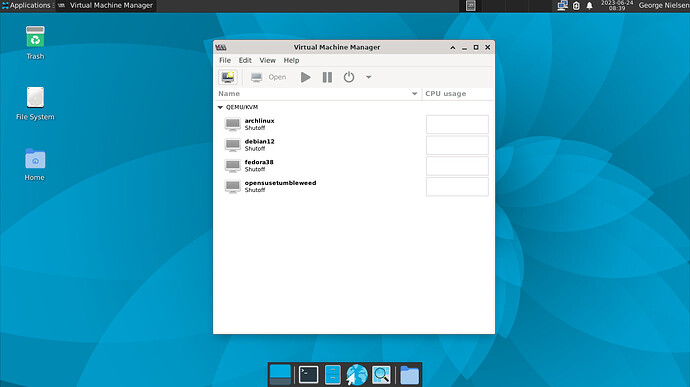I’ve used it for years, uodated it a year ago and noticed NO DOCK and NO MENU on any of the Linux Distros I had installed.
So I uodated it to the latest one, removed all the VMs and set up a new one to ry Debian 12
The install did not go as shown on YouTubes - an ancient setup installer, no option of which Debian desktop to install and once again - no menu or dock. I don’t want to type in the name of what I want, nor scroll through screen after screen of icons to find anything.
-Talking about no menus on the Linux desktops, not Oracle menus.
Anyone else had this problem? Using Win10…
I stopped using Virtualbox a while back. On Linux I use virt-manager, I find it to be stable and faster than Virtualbox. Did a bit of a search and virt-manager can be installed on Windows 10. A suggestion.
Is that using KVM as the hypervisor in the background?
Yep. I like KVM. It’s speedy and stable. Qemu/KVM
Got Debian 12 installed with dock & menus finally!
-change ‘vmuser’ on initial setting to ‘root’ w no password. Then the setup proceeds with new installer interface. I chose KDE Plasma, it downloads your desktop choice afterwards.
-upon the install when it asks for root password, if you leave it blank, the user you install is automatically added to sudo group.
I’ll see if there’s similar issues next Ubuntu version I decide to try.
I guess this means there’ll be a new Raspberry Pi OS out soon…