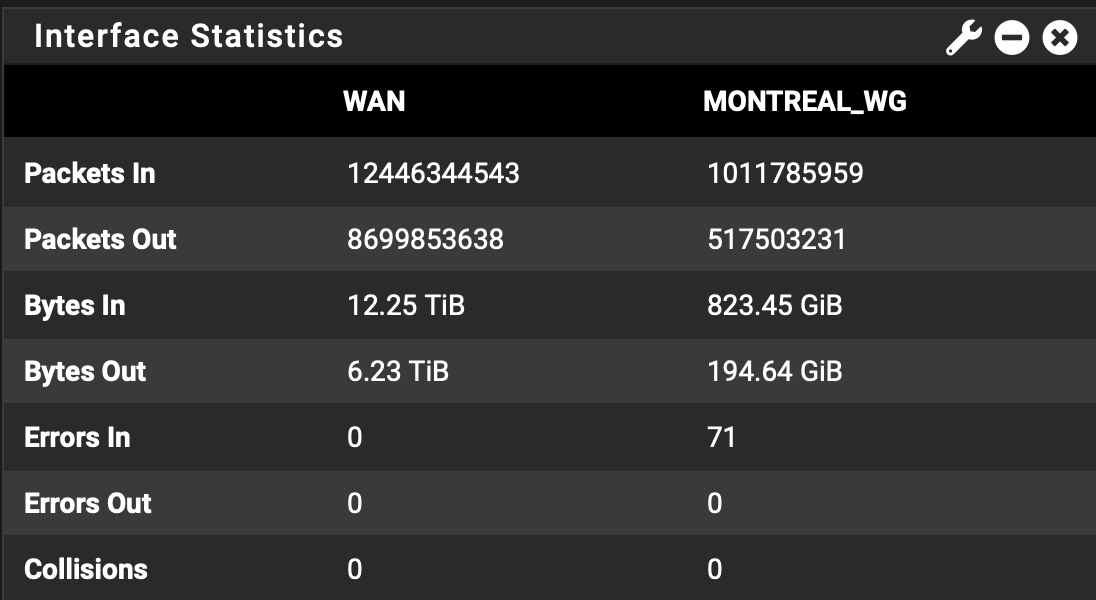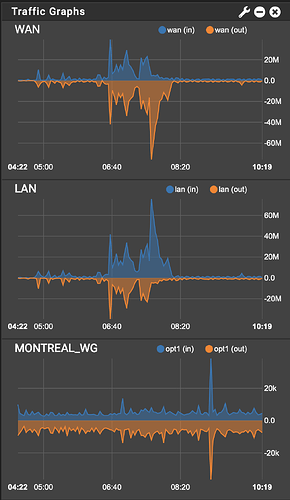Hi all, I’m finally ready to cut the cord and be done with the big ISPs taking $200+/month from me. I’ve got an idea of what I want to do and need, but I’d like to hear from you about better ways.
I was GOING TO ask about the hardware requirements to power a network using a cellular source, because we have Freedom Mobile’s 50Gbs of 5G for $50/mo plans and I thought it might be worth adding a new number just to run our home intenet off of. (currently, Freedom doesn’t have 5G service in PG, but they say it is coming within a year - bonus, until it does, we are paying 1/2 price: 100Gbs/mo for $56). I’ve got a spare iPhone or two kicking around the house.
HOWEVER, I see that Freedom is now offering Home Internet. It seems that this is simply reselling access via the Rogers network? If so, that is what I am running away from.
So, assuming that I don’t want to sign up for FRogersEEDOM H.I., I return to my original question.
Here is what I have for available hardware in my house:
Archer AX20 wifi6 router
2 TP-Link ac300 range extenders
an old Apple (white tower) router
an old Mac Mini running iOS 13(?)
an old Surface tablet running Windows 10
a decomissioned iPhone SE 2020
Apple TV gen 2
Apple TV gen 4
an old Chromecast
maybe an old Android phone
I want to be able to stream to 2 tvs (hooked up to the Apple TVS), two iPads, a Mac laptop, a printer and about a dozen IoT lights and sensors, doorcams etc.
Sally and I each have iPhones with 50Gb 5G plan, so they don’t need to be on the wifi network.
The Archer doesn’t have a SIM slot so does that mean I’ll need to buy a cellular modem? If so, recommendations? I’ve been looking at stuff on Amazon, but am not sure what I actually need. Can I keep and use any of the network hardware or am I better off starting from scratch?
Thanks in advance for the advice and suggestions. I’ve got until Oct. 23rd to get it sorted. That’s the end of the existing contract. Once the network is sorted out, I can deal with the subscriptions.