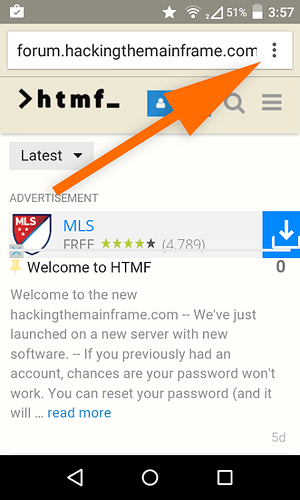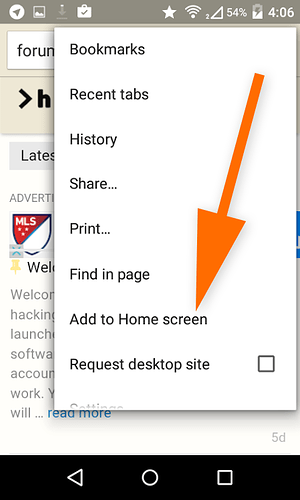On an iPhone or other device, you can bookmark the site’s front page, and then add that bookmark to your phone’s front page.
Here’s a quick demo on how to do that on an iPhone:
On Android and others, it may depend on which browser you’re using. For example, on Google Chrome, you can add a site to the home screen using the “hamburger” menu on the top-right.